Pico8 Games
-
FrancoB

- J+ member of the year finalist!
- Posts: 4808
- Joined: June 8th, 2009, 10:42 pm
- Location: Oxfordshire
- eBay: francosquashking
- Initials: FRN
Re: Pico8 Games
LED display looks great Joe  I know you put a lot of work in to get it up and running but it looks ace. I bet it looks even better IRL
I know you put a lot of work in to get it up and running but it looks ace. I bet it looks even better IRL 
-
pubjoe

- Fosters Political Ambitions
- Posts: 10076
- Joined: August 19th, 2008, 8:58 am
- Location:
Re: Pico8 Games
Thanks. It looks MUCH better in person. The colours and brightness are glorious. It's depressing to see the resulting photographs of these.
-
pubjoe

- Fosters Political Ambitions
- Posts: 10076
- Joined: August 19th, 2008, 8:58 am
- Location:
Re: Pico8 Games
-
pubjoe

- Fosters Political Ambitions
- Posts: 10076
- Joined: August 19th, 2008, 8:58 am
- Location:
Re: Pico8 Games
I don't know how to represent this but if only a few LEDs are lit and I cheat up the saturation then it kind of looks close, ish.

Brilliant puzzle Game that. Trichromat.
https://www.lexaloffle.com/bbs/?tid=140628

The game cries out for pure primary colours which are absent from Pico8's palette. I discovered I could force them to the LED matrix by reducing bits per colour in the driver.
-
arcnl
- Posts: 725
- Joined: September 16th, 2012, 1:46 pm
- Location: The Netherlands
Re: Pico8 Games
What screen is it and how did you hook it up? It looks pretty good for pico8 usage 
-
pubjoe

- Fosters Political Ambitions
- Posts: 10076
- Joined: August 19th, 2008, 8:58 am
- Location:
Re: Pico8 Games
I used four of these but they were cheaper at time of order:
https://a.aliexpress.com/_EGdlgqQ
Also:
- A Pi4 (I've tried a Zero2W but can't quite get it up to speed)
- A 5v 15a PSU
- Some IDC cables of different lengths.
- A 'HUB75' adapter
- A week of headache

My lad made me some joints in TinkerCAD.
https://a.aliexpress.com/_EGdlgqQ
Also:
- A Pi4 (I've tried a Zero2W but can't quite get it up to speed)
- A 5v 15a PSU
- Some IDC cables of different lengths.
- A 'HUB75' adapter
- A week of headache

My lad made me some joints in TinkerCAD.
-
geotrig

- Potato!
- Posts: 7801
- Joined: December 5th, 2008, 1:14 pm
- Location: ._.
- eBay: ._.
Re: Pico8 Games
thats pretty cool pubjoe  ,love it , whats the pico8 running on the pi4 ? i didnt really process what was in the pic before as i was distracted by your stick
,love it , whats the pico8 running on the pi4 ? i didnt really process what was in the pic before as i was distracted by your stick 

<trk>:I remember catching a big fat one and my friend said "throw it back in, that one already tastes like wood"
-
cools

- Armed Police Buttrider
- Posts: 13624
- Joined: August 17th, 2008, 4:49 pm
- Location: Wales, United Kingdom
- eBay: hordarian
- Initials: CLS
-
pubjoe

- Fosters Political Ambitions
- Posts: 10076
- Joined: August 19th, 2008, 8:58 am
- Location:
Re: Pico8 Games
Yeah Pi4. Well, Pi400 but it's the same thing. It uses hzeller's LED library and Jenissimo's program which takes continuous screenshots of Pico8 to display on the LED matrix. I made a video to test my setup and joy_test.p8 responds after 1-2 frames of latency which I'm guessing is about the same as any normal screen used with Pico8.geotrig wrote: May 2nd, 2025, 7:22 am thats pretty cool pubjoe,love it , whats the pico8 running on the pi4 ?
These panels have a lot of potential for retrogaming. A 256x256 matrix would be great for classic arcade games. There's currently a program for Game Boy on LEDs. My 128x128 matrix set would use downscaling, but I kinda feel GB with its inverted greyscale / light backgrounds is one system that wouldn't fit so well. Maybe I'm wrong. Pico 8 is perfect anyway.
-----
Lava Joe goes mental at 2500ft

-
pubjoe

- Fosters Political Ambitions
- Posts: 10076
- Joined: August 19th, 2008, 8:58 am
- Location:
Re: Pico8 Games
https://www.lexaloffle.com/bbs/?tid=54986
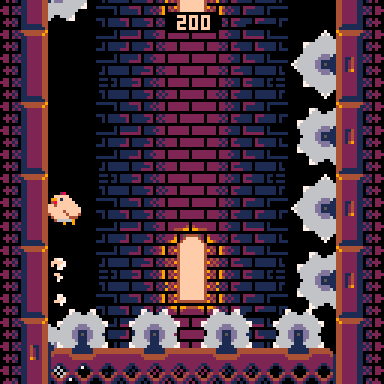
Very simple but fun. I took back the house record with this score:

I'm getting better at photographing this thing, with editing.

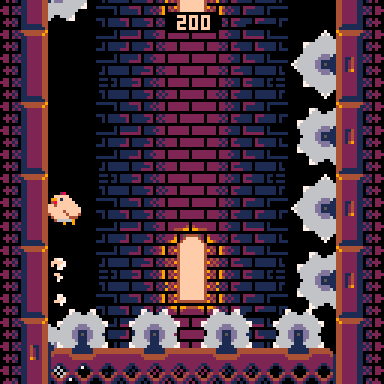
Very simple but fun. I took back the house record with this score:

I'm getting better at photographing this thing, with editing.

-
Codiene

- Posts: 39
- Joined: November 27th, 2020, 6:46 pm
- Location: Somewhere, UK
- eBay: ebayID
- Initials: AAS
Re: Pico8 Games
This looks amazing. I’ve not really looked into the pico 8 stuff much at all but Joe you’ve done a great job of showcasing it. I now want a setup and the Sanwa stick 
-
pubjoe

- Fosters Political Ambitions
- Posts: 10076
- Joined: August 19th, 2008, 8:58 am
- Location:
Re: Pico8 Games
Thanks. Everyone should have an LED matrix Pico8 setup. I still want to do some fiddling for the best way to keep the set tidy and contained.
Most recently I put the screen in a 19" arcade cabinet. When viewing this close I think it needs a diffuser so I want to try some of those options out.
I bought the Pasoko in 2022 and it cost a lot more than a two button stick is worth tbh. Cute though. I hadn't actually used it until this little project. I adapted to USB with a Pi Pico running GP2040-CE and set it to DirectInput. The stick has an internal cable connector so this could be done pretty easily and non-destructively.
^ basically like that but I realised that I had to switch a couple of wires around after taking the photo.
Most recently I put the screen in a 19" arcade cabinet. When viewing this close I think it needs a diffuser so I want to try some of those options out.
I bought the Pasoko in 2022 and it cost a lot more than a two button stick is worth tbh. Cute though. I hadn't actually used it until this little project. I adapted to USB with a Pi Pico running GP2040-CE and set it to DirectInput. The stick has an internal cable connector so this could be done pretty easily and non-destructively.
^ basically like that but I realised that I had to switch a couple of wires around after taking the photo.
You do not have the required permissions to view the files attached to this post.
-
Codiene

- Posts: 39
- Joined: November 27th, 2020, 6:46 pm
- Location: Somewhere, UK
- eBay: ebayID
- Initials: AAS
Re: Pico8 Games
Yeah I can see that Sanwa stick is very expensive now. Not that I need another stick but might look at making a replica at some point with simple buttons for a pico-8 setup.
I’m now really interested in playing some of these games on an led setup I’m sure I have a spare Pi3 or 4 I could use.
I’m now really interested in playing some of these games on an led setup I’m sure I have a spare Pi3 or 4 I could use.
-
pubjoe

- Fosters Political Ambitions
- Posts: 10076
- Joined: August 19th, 2008, 8:58 am
- Location:
Re: Pico8 Games
I just bought another one  https://www.fromjapan.co.jp/japan/en/au ... 1185254308
https://www.fromjapan.co.jp/japan/en/au ... 1185254308
This one was a bit cheaper and tattier. With the fees it'll probably end up about £110~£120 to door. My first was around £150.
While that is by any normal person's standards expensive for a 2-button stick, it does save spending the £40~£50 to populate your own build with controls and wiring (if you don't mind a rusty shaft). Then you have the shell itself and metal plate. You wouldn't save much if anything by replicating. It'd be very cool though.
I'd be interested to hear how the Pi3 runs this. I couldn't get smooth performance from a Pi Zero and a CPU overclock made no noticeable difference. Maybe it was a memory limitation. I'm happy to help you set it up, and not make some of the same mistakes I did.
I'm 50/50 on whether I can make it but if I go to Retcon on Saturday I'd like to bring this along.
This one was a bit cheaper and tattier. With the fees it'll probably end up about £110~£120 to door. My first was around £150.
While that is by any normal person's standards expensive for a 2-button stick, it does save spending the £40~£50 to populate your own build with controls and wiring (if you don't mind a rusty shaft). Then you have the shell itself and metal plate. You wouldn't save much if anything by replicating. It'd be very cool though.
I'd be interested to hear how the Pi3 runs this. I couldn't get smooth performance from a Pi Zero and a CPU overclock made no noticeable difference. Maybe it was a memory limitation. I'm happy to help you set it up, and not make some of the same mistakes I did.
I'm 50/50 on whether I can make it but if I go to Retcon on Saturday I'd like to bring this along.
-
geotrig

- Potato!
- Posts: 7801
- Joined: December 5th, 2008, 1:14 pm
- Location: ._.
- eBay: ._.
Re: Pico8 Games
They're a lovely little pad but just could never justify, this thread is not helping though

<trk>:I remember catching a big fat one and my friend said "throw it back in, that one already tastes like wood"
-
Codiene

- Posts: 39
- Joined: November 27th, 2020, 6:46 pm
- Location: Somewhere, UK
- eBay: ebayID
- Initials: AAS
Re: Pico8 Games
Nice win there @pubjoe 
Thanks for the offer for the help. I’m looking into setups a bit more but know I will pull the trigger at some point then probably end up looking at a stack of parts for a very long time as usual
I found this recent article which may also help others so linking here
https://learn.adafruit.com/led-matrix- ... e/overview.
It needs a bit more precision machined aluminium and laser cut Perspex and less ikea for my liking but each to their own and my taste isn’t to everyone’s liking either. You can’t knock it for being a tidy budget friendly solution though.
Retcon looks good, I can’t make it up to the big smoke this weekend but I’m sure if you did take it there will be an interested group of people around it if you decide to whip it out in the crowd
Thanks for the offer for the help. I’m looking into setups a bit more but know I will pull the trigger at some point then probably end up looking at a stack of parts for a very long time as usual
I found this recent article which may also help others so linking here
https://learn.adafruit.com/led-matrix- ... e/overview.
It needs a bit more precision machined aluminium and laser cut Perspex and less ikea for my liking but each to their own and my taste isn’t to everyone’s liking either. You can’t knock it for being a tidy budget friendly solution though.
Retcon looks good, I can’t make it up to the big smoke this weekend but I’m sure if you did take it there will be an interested group of people around it if you decide to whip it out in the crowd
-
pubjoe

- Fosters Political Ambitions
- Posts: 10076
- Joined: August 19th, 2008, 8:58 am
- Location:
Re: Pico8 Games
That's a really interesting project as at the time I started mine no one had written any Matrix drivers compatible with Pi5. I used hzeller's library with a Pi4.
You can make this a lot cheaper by using Matrix panels straight from China. I took a gamble with some and they're excellent.
Adafruit are great but unfortunately their faulty Matrix bonnet wasted me days. It was the one component that I didn't go cheap with so was the last part of the chain (including myself) that I suspected being at fault. I tried a 4x pricier Waveshare panel, various cables, three power supplies, a different Pi, a few new software installations, and hundreds of different launch settings before I finally realised the problem was the Adafruit part. It comes up a lot on their forums since 2020 and is a known issue with the address circuitry of some batches.
In the end I tested it working by connecting the panel directly to the Pi's GPIO with a dupont cable and I'm currently using this mutilated floppy drive pATA cable...
...while I wait for this board from Electrodragon. It's a much better and cheaper product and because it allows for three separate chains it can provide a faster refresh rate than having all panels on one chain. My display already looks great at 120hz on a single chain (60hz has very noticeable flicker on an LED matrix) but I had to lower the bits per pixel to get there, which is fine for pico8's 16 colours.
Two chains will also allow me to remove an interesting visible seam between the upper and lower panels. This is explained well in the Adafruit guide that you linked and it's caused by opposing RGB alignment between the upper and lower panels in a single chain U-formation. You don't actually need two chains to remove the need for rotating panel orientation but to do so with hzeller's library you'd need to write a custom mapper and I don't know how.
You do not have the required permissions to view the files attached to this post.
-
pubjoe

- Fosters Political Ambitions
- Posts: 10076
- Joined: August 19th, 2008, 8:58 am
- Location:
Re: Pico8 Games
Celeste is Pico8's most successful game and I've only just got around to playing it. Fantastic challenge.
https://www.lexaloffle.com/bbs/?tid=2145
https://www.lexaloffle.com/bbs/?tid=2145
You do not have the required permissions to view the files attached to this post.

