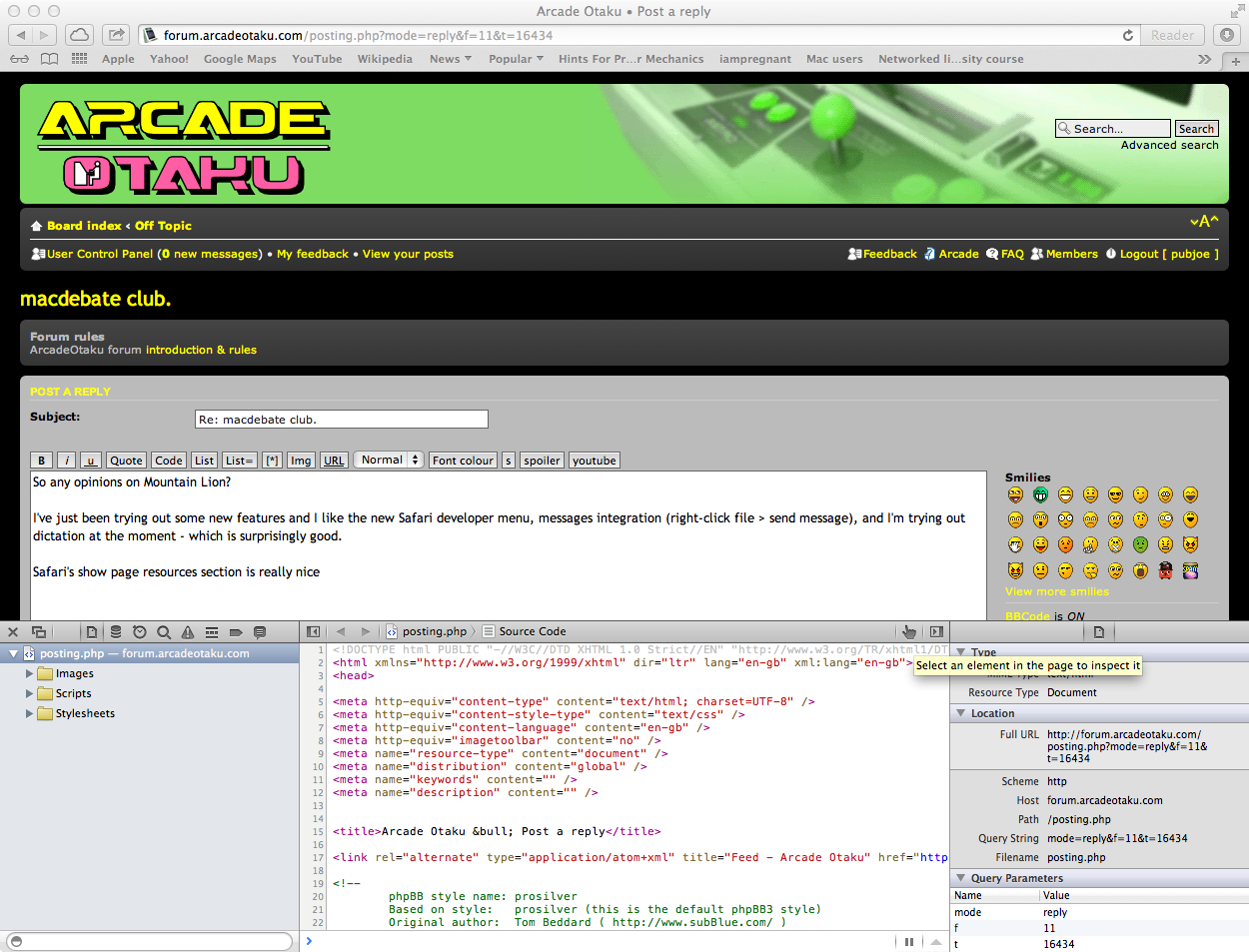Admittedly, other than notification centre, there's not a lot that's immediately apparent, but it's cheap and it's definitely a lot smoother and faster on my older (now my Son's) imac.
From what features I've used so far...
I like the new Safari developer menu, messages integration (right-click file > send message), and I'm trying out dictation at the moment - which is surprisingly good - double tap and hold fn, speak, then release. Seems pretty decent at recognising my voice but I'm having to do the occasional edit. It takes some adapting I think - hold fn and speak out long sentences, release fn when you want to include tricky bits and heavy punctuation. Colon or colon * ...I mean
I don't use twitter but the other share options (message, flickr and soon facebook) mean that it's so much quicker to right click a file and send or upload it somewhere. I know dropbox does this already but the messages option makes it much easier to get something on my phone with one click.
Safari's show page resources section is excellent. You can access it from the develop menu, or right click anywhere on a page and choose "inspect element".