Gah! Broke my monitor! Help! *resolved* :)
-
Devil Soundwave

- Doesn't go to eleven
- Posts: 4713
- Joined: January 7th, 2009, 11:56 pm
- Location: Wetherby, Yorkshire
- eBay: DevilSoundwave
Gah! Broke my monitor! Help! *resolved* :)
OK, so my machine was Tate when I got it. As I knew the first game I was gonna buy would be yoko, I rotated the monitor. Tested with teh one board I had at teh time (vetical shooter) and all worked fine.
Just put in a yoko game to find the display was upside down.
No problem, just take it out and turn the other way.
Wrong.
Got teh neck card caught on a wire, and managed to crack the monitor neck.
Can this be saved, or do I have to buy a new monitor?
EDIT: On closer inspection, the neck isn't cracked, it's the bit of the neck card where it joins the monitor thats broken (th bit with the pins).
This being the case, i assume it can be repaired?
Just put in a yoko game to find the display was upside down.
No problem, just take it out and turn the other way.
Wrong.
Got teh neck card caught on a wire, and managed to crack the monitor neck.
Can this be saved, or do I have to buy a new monitor?
EDIT: On closer inspection, the neck isn't cracked, it's the bit of the neck card where it joins the monitor thats broken (th bit with the pins).
This being the case, i assume it can be repaired?
Last edited by Devil Soundwave on January 24th, 2009, 10:09 pm, edited 1 time in total.
-
cools

- Armed Police Buttrider
- Posts: 13620
- Joined: August 17th, 2008, 4:49 pm
- Location: Wales, United Kingdom
- eBay: hordarian
- Initials: CLS
-
thegreathopper

- Geese's Bodyguard
- Posts: 1739
- Joined: August 17th, 2008, 6:56 pm
- Location: London
- eBay: thegreathopper
- Initials: STV
Re: Gah! Broke my monitor! Help!
You forgot the No1 rule when rotating a monitor is to unplug the neck board and put it out the way.
As long as the pins have not snapped off and the tube is not broken it should be repairable.
Where in North London are you?
As long as the pins have not snapped off and the tube is not broken it should be repairable.
Where in North London are you?
-
Devil Soundwave

- Doesn't go to eleven
- Posts: 4713
- Joined: January 7th, 2009, 11:56 pm
- Location: Wetherby, Yorkshire
- eBay: DevilSoundwave
Re: Gah! Broke my monitor! Help!
Not so much "forgot" as just didn't know!thegreathopper wrote:You forgot the No1 rule when rotating a monitor is to unplug the neck board and put it out the way.
As long as the pins have not snapped off and the tube is not broken it should be repairable.
Where in North London are you?
I'm in Tufnell Park (near Holloway Road, Kentish Town and Camden)
OK,
The pins have not snapped thankfully , only a small piece of black plastic that covers the pins as you slide the neck-card on is snapped.
Snapped peice:
1.

2.

Pins:
3.

4.

5.

Neck card:
6.

Snapped piece in place on the pin-hole-area of the neck card:
7.

8.

I have straightened all ten pins out gently and can get the neckcard back on ok, yet firing it up, nothing happens. Probably because I've somehow managed to knock the anode cover off!
Anode cover hanging underneath monitor shelf:
9.

I'm amazed I haven't fried myself. I assume it will be sensible to discharge the monitor before plugging that back in? Not keen on doing that to be honest...
There appears to be two other sets of wires with plugs on which don't appear to have anywhere to plug in. I assume I have knocked them out of whatever they where plugged to, but I don't know what I'm doing (just in case that wasn't clear!).
One of them is definately connected to the badly fitting degaussing coil (jerry-rigged into position using springs and old wires by the previous owner):
10.

11.

The other one appears to connect to the yoke, but again doesn't appear to go anywhere. What is this for?
The plug:
12.

The bit where it connects to the yoke:
13.

I've numbered the pictures to make them easier to discuss...
Last edited by Devil Soundwave on January 24th, 2009, 8:00 pm, edited 1 time in total.
-
Devil Soundwave

- Doesn't go to eleven
- Posts: 4713
- Joined: January 7th, 2009, 11:56 pm
- Location: Wetherby, Yorkshire
- eBay: DevilSoundwave
Re: Gah! Broke my monitor! Help!
Pics added. *Bump*
-
yosai
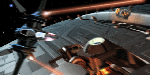
- Windy City
- Posts: 4088
- Joined: August 17th, 2008, 5:00 pm
- Location: London
- eBay: yosai
Re: Gah! Broke my monitor! Help!
I would say you definitely want to be plugging in the wire from pic 12 back in.
Take a photo of the chassis if you can't find where it goes.
Take a photo of the chassis if you can't find where it goes.
-
grantspain

- Tech Head
- Posts: 4878
- Joined: August 17th, 2008, 4:23 pm
- Location: down south
Re: Gah! Broke my monitor! Help!
jesus  and the tube has survived
and the tube has survived  :
:
you have a k7000a monitor made by wells gardner,
i would glue the plastic crt plug back together and put it back on the tube carefully
pic 10 is the degauss connector
pin 12 is the yoke connector
to discharge the tube get 2 long-ish insulated handle flat screwdriver,make them like a crucifix as they touch metal to metal-then place on of the tips contacting the dag or dag earth around the tube and then just push the other towards the tube anode(make sure they are touching each other and not you)
do that a couple of time if you wish
when reconnect the anode cap make sure you do it correctly,basically you lift either side of the rubber so you can see what you are doing with the clip,then insert one side of the clip into the anode and then(as its a spring type clip) manipulate the other sided in
allow the cap rubber to return to normal
then power on and pray
you have a k7000a monitor made by wells gardner,
i would glue the plastic crt plug back together and put it back on the tube carefully
pic 10 is the degauss connector
pin 12 is the yoke connector
to discharge the tube get 2 long-ish insulated handle flat screwdriver,make them like a crucifix as they touch metal to metal-then place on of the tips contacting the dag or dag earth around the tube and then just push the other towards the tube anode(make sure they are touching each other and not you)
do that a couple of time if you wish
when reconnect the anode cap make sure you do it correctly,basically you lift either side of the rubber so you can see what you are doing with the clip,then insert one side of the clip into the anode and then(as its a spring type clip) manipulate the other sided in
allow the cap rubber to return to normal
then power on and pray
-
Devil Soundwave

- Doesn't go to eleven
- Posts: 4713
- Joined: January 7th, 2009, 11:56 pm
- Location: Wetherby, Yorkshire
- eBay: DevilSoundwave
Re: Gah! Broke my monitor! Help!
It appears to be in one piece yes!grantspain wrote:jesusand the tube has survived
:
you have a k7000a monitor made by wells gardner,
i would glue the plastic crt plug back together and put it back on the tube carefully
pic 10 is the degauss connector
pin 12 is the yoke connector
to discharge the tube get 2 long-ish insulated handle flat screwdriver,make them like a crucifix as they touch metal to metal-then place on of the tips contacting the dag or dag earth around the tube and then just push the other towards the tube anode(make sure they are touching each other and not you)
do that a couple of time if you wish
when reconnect the anode cap make sure you do it correctly,basically you lift either side of the rubber so you can see what you are doing with the clip,then insert one side of the clip into the anode and then(as its a spring type clip) manipulate the other sided in
allow the cap rubber to return to normal
then power on and pray
Whilst you where writing this, I just did my first discharge using a wire soldered to a screwdriver with the other end of the wire stripped and wrapped round the metal monitor frame a number of times. Nothing much happened, other than a bit of sphincter tightening and general fear on my part. I touched it against the metal ring where the anode connects, and against the two prongs under the cap as well a number of times.
I have then plugged the anode back in, and reconnected the neck card carefully.
I'll go take some pics of my (very dirty) chassis, as I really don't see where either yoke or degause plug in.
Thanks your advice so far chaps.
-
Devil Soundwave

- Doesn't go to eleven
- Posts: 4713
- Joined: January 7th, 2009, 11:56 pm
- Location: Wetherby, Yorkshire
- eBay: DevilSoundwave
Re: Gah! Broke my monitor! Help!
OK, I removed the chassis have found where to plug them in now! 
Gonna take teh opportunity to clean up the chassis board a little, then will hopefully have it fired up in an hour or so.*fingers crossed*
Gonna take teh opportunity to clean up the chassis board a little, then will hopefully have it fired up in an hour or so.*fingers crossed*
-
Devil Soundwave

- Doesn't go to eleven
- Posts: 4713
- Joined: January 7th, 2009, 11:56 pm
- Location: Wetherby, Yorkshire
- eBay: DevilSoundwave
Re: Gah! Broke my monitor! Help!
OK, all rebuilt, all wires checked and double checked, all plugs plugged, deeeeeeep breath and...
The monitor neck began to get the familar glow!
The screen flickered to life:

Then the game screamed to life!

Note the particularly **** game - "Hatris". Like Tetris, and also by the same Russian guy, but this time you stack hats! This is my "test" pcb for sacrifice on all potentially suspect wiring...
I can't tell you all how ecstatic I am that it works! I'm very proud of myself and really, really, really grateful to all the great people on this board who take their time to help with this sort of stuff.
So, disaster averted, and what's more, due to my own clumsiness I have learnt some great new skills tonight - discharging a monitor, removing a chassis, removing a neck card and (finally) rotating a monitor.
Now I no longer have the fear of teh discharge, I think I'll order a nice new cap kit for my chassis.
Thanks everyone - I'm gonna go install my sticks now, I'll let you all know when I male chicken that up as well...








The monitor neck began to get the familar glow!
The screen flickered to life:

Then the game screamed to life!

Note the particularly **** game - "Hatris". Like Tetris, and also by the same Russian guy, but this time you stack hats! This is my "test" pcb for sacrifice on all potentially suspect wiring...
I can't tell you all how ecstatic I am that it works! I'm very proud of myself and really, really, really grateful to all the great people on this board who take their time to help with this sort of stuff.
So, disaster averted, and what's more, due to my own clumsiness I have learnt some great new skills tonight - discharging a monitor, removing a chassis, removing a neck card and (finally) rotating a monitor.
Now I no longer have the fear of teh discharge, I think I'll order a nice new cap kit for my chassis.
Thanks everyone - I'm gonna go install my sticks now, I'll let you all know when I male chicken that up as well...
-
grantspain

- Tech Head
- Posts: 4878
- Joined: August 17th, 2008, 4:23 pm
- Location: down south
Re: Gah! Broke my monitor! Help! *resolved* :)
well done,don't look like you need a cap kit
just tweek the horizontal hold to get rid of the tear on the top
not exactly the same but almost,here is a help for you
http://www.wellsgardner.com/pdf/Board/K ... 7_inch.pdf
just tweek the horizontal hold to get rid of the tear on the top
not exactly the same but almost,here is a help for you
http://www.wellsgardner.com/pdf/Board/K ... 7_inch.pdf
-
Devil Soundwave

- Doesn't go to eleven
- Posts: 4713
- Joined: January 7th, 2009, 11:56 pm
- Location: Wetherby, Yorkshire
- eBay: DevilSoundwave
Re: Gah! Broke my monitor! Help! *resolved* :)
Well didn't think it would hurt, but you know better than I do, so I'll leave the caps alone.grantspain wrote:well done,don't look like you need a cap kit
just tweek the horizontal hold to get rid of the tear on the top
not exactly the same but almost,here is a help for you
http://www.wellsgardner.com/pdf/Board/K ... 7_inch.pdf
I have the actual monitor manual for this one as it happens as someone else on the board found it recently while they where changing their chassis due to the dodgy third party parts used one some Wells Garnder models.
Looked up how to adjust horizontal hold, tear fixed. Thanks Grant!
I'm dead chuffed.
-
grantspain

- Tech Head
- Posts: 4878
- Joined: August 17th, 2008, 4:23 pm
- Location: down south
Re: Gah! Broke my monitor! Help! *resolved* :)
i just wanted to add that you were ever so lucky in not cracking the neck of the tube,sometimes you only have to just catch one slightly and down to air it goes
anyway all is well and like you said you learned a hell of alot of useful information in a very short space of time
anyway all is well and like you said you learned a hell of alot of useful information in a very short space of time
-
cools

- Armed Police Buttrider
- Posts: 13620
- Joined: August 17th, 2008, 4:49 pm
- Location: Wales, United Kingdom
- eBay: hordarian
- Initials: CLS
Re: Gah! Broke my monitor! Help! *resolved* :)
Baptism of fire there man! Very lucky, but you won't be scared of monitors anymore 
Incidentally, the inside of that cab looks identical to my Lordsvale MVS - is it a Lordsvale JAMMA cab?
Incidentally, the inside of that cab looks identical to my Lordsvale MVS - is it a Lordsvale JAMMA cab?

-
Devil Soundwave

- Doesn't go to eleven
- Posts: 4713
- Joined: January 7th, 2009, 11:56 pm
- Location: Wetherby, Yorkshire
- eBay: DevilSoundwave
Re: Gah! Broke my monitor! Help! *resolved* :)
Nah, it's just some generic crap cab. I'm nearly finished renovating it, so I'll put up a gallery soon. 
