LegoYoda wrote:I know the issue here.. Becasue I actually had a working NAOMI 2 and then broke it EXACTLY like this. In my case I dropped it.
NAOMI 2 / 1 GPUs are BGA sockets and they are really fragile after this many years. Most likley it's been dropped or knocked in transit. In my case it was GPU2 that de socketed a little so I could still play NAOMI 1 games (as it just turns off GPU2) AND i could get it to play NAOMI 2 games by pressing down on the heat sink and turning it on..... That was rather helpful when diagnosing the problem.
As for noisy fans.... they are HORRIBLE on the Naomi but I found the worst offender was the case fan as it's not damped and rattles the heck out of the slot it's in (Not screwed down). Can be fixed by adding a damping material to the socket it slots in to Bluetack works for a bit, hot glue works verywell BUT it's a bit perminant....
you're totally wrong my friend
bga sockets issues is just an legend
man,your naomi 2 has just one,two at last bad graphics rams. change it and it will works like a new one.
to know which one is it,just do an ram test(it will takes time since your naomi isnt running at its full speed)
just note which one is bad.if the test freeze,and got something like icxx good,you know that the next one is bad)
trust me,i've done many of them to know i'm talking about
here is an repair log i've done,explaining somes stuffs about naomi repai
have fun !
After having repaired a lot of Naomi, I share with you the most frequent problems and how to repair it:
General:
N1 or N2
- Does not exceed 5.1V, the buffer chips do not support more, then even if it is less than $1, better to avoid changing by pure luck! Rams aren't supporting more voltage too.
- If a fan is not running (Naomi checked rotating using the 3rd wire), it does not boot for safety. otherwise that kind of stuff can append

- The [url='http: //
www.conrad.fr/ce/fr/Search.html?search=EECS0HD104H']super-condo 0.1f EECS0HD104H[/url] (known by the nickname "c'te **** ") located in C29.Can be found on Mouser or other website of course.
If naomi does not boot, changing it can help (even a lot! 4 naomi failing, 3 have booted just by changing it!).
His nickname comes from the fact that it tends to be leaks.
On N2 is less problematic (but do not take the problem lightly has, leaks of electrolyzed wreak havoc) on N1, the stream that flows goes under BIOS EPROM and EEPROM as Altera, cutting tracks.
Risk of non boot in the end, and if it starts luckily, there may be a BAD test IC29 (it is not defaulting, you just do what I quoted).
So desoldering, cleaning, redo the tracks.
A small scheme if the tracks are down (or check them)
EEPROM (IC31) -> Altera (IC30)
Pine 1 -> pin 12
pin 2 -> 1 pin
3 pin -> pin 37
4 pin -> 4 pin
pin 5 -> GND
6 pin -> unused
pin 7 -> + 5V
pin 8 -> + 5V
Family Photo (left to right the C29 "c'te ****")
 Naomi 1:
Black screen
Naomi 1:
Black screen
several solutions:
-Bios Corrupt or not present
-Fixed CPU had more particularly to the BGA (rare as on the N1)
-supercap (a change or which sank)
-GPU Fan not working
Black screen but with sound
- RAMDAC HS (IC41)
Naomi 2:
Black screen
-Bios Corrupt or not present
-Problems CPU had more particularly to the BGA (extremely rare.changing GPU rams can make itboot)
-supercap (to change or leaked.Less worries than N1, not too many components around)
-GPU Fans not working
- 1 or 2 Mains RAM (IC106 and IC107) is / are dead (s)
has the Common Naomi 1 and 2:
-error 03: the one, it is well
normally the IC31 contains the serial number of board.If it cant be read, error 03.
therefore check as before for the super cap.
Otherwise, another trick: reprogram the BIOS! (I had the case with on a pretty old export BIOS)
-This kind of graphical glitche

and when doing RAM Test,except somes others glitches you got all rams GOOD

Try Changing IC16 (Graphical RAM)
- This one

Simply do a RAM test and the bad one will appears
- this glitch
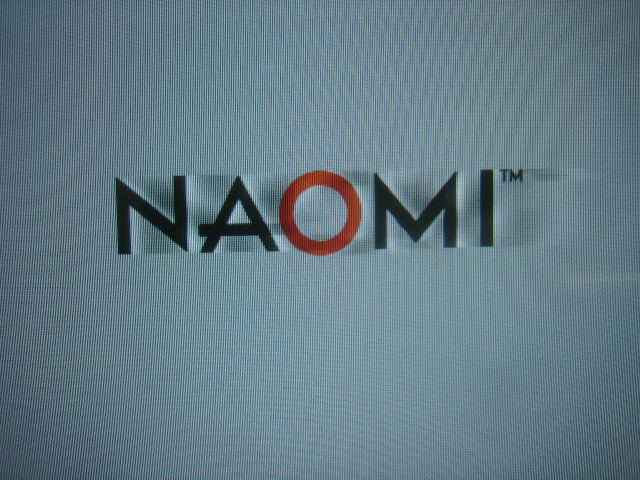
Just investigate the filter board,specialy the vga connector.
I / O Board
Not detected, malfunctionning, blah
-recurrent, it is ALWAYS the IC02 which is HS (the big black ugly stuff all over support).
So we find on the net, but must reprogram the ...
sells or otherwise gzipuk andy geezer
- somes buttons are pressed.
its just one or somes octoisolators PS2801.
change it by using this pinout.Check between pin depending of your error and all octoisolator.at a moment,it will "beep" and that's this one which have to be changed.
From Andy Geezer
Digital Inputs (60pin AMP RA connector)
01 (+5V)
02 (+5V)
03 (+5V)
04 (+5V)
05 (+5V)
06 (+5V)
07 (+5V)
08 (+5V)
09 (GND)
10 (GND)
11 (GND)
12 (GND)
13 (GND)
14 (GND)
15 (GND)
16 NC
17 (1P Start)
18 (2P Start)
19 (1P Right)
20 (2P Right)
21 (1P Left)
22 (2P Left)
23 (1P Up)
24 (2P Up)
25 (1P Down)
26 (2P Down)
27 (1P SW1)
28 (2P SW1)
29 (1P SW2)
30 (2P SW2)
31 (1P SW3)
32 (2P SW3)
33 (1P SW4)
34 (2P SW4)
35 (1P SW5)
36 (2P SW5)
37 (1P SW6)
38 (2P SW6)
39 (1P SW7)
40 (2P SW7)
41 (1P Service)
42 (2P Service)
43 (Test Sw)
44 (Tilt Sw)
45 (Coin SW1)
46 (Coin SW2)
47 NC
48 NC
49 (Coin Meter 1)
50 (Coin Meter 2)
51 (Output 1)
52 (Output 2)
53 (Output 3)
54 (Output 4)
55 (Output 5)
56 (Output 6)
57 (+12V)
58 (+12V)
59 (+12V)
60 (+12V)
That's all for now.
















