http://forum.arcadecontrols.com/index.p ... 459.0.html
GroovyMAME/UME for dummies
-
FcoBenitez

- Please Continue...
- Posts: 361
- Joined: August 18th, 2008, 3:31 am
- Location: Chile
- eBay: virtuacl
- Initials: KBL
Re: GroovyMAME/UME for dummies
Just a heads up, Calamity has just uploaded Groovymame 0.176 
http://forum.arcadecontrols.com/index.p ... 459.0.html
http://forum.arcadecontrols.com/index.p ... 459.0.html
2X Sega Aero City
-
orio1

- Please Continue...
- Posts: 125
- Joined: October 31st, 2013, 9:45 pm
- Location: Melbourne Australia
- eBay: e.bay
- Initials: OEO
Re: GroovyMAME/UME for dummies
Nice one bruz !! 
-
planexcvs

- Posts: 29
- Joined: June 7th, 2010, 7:46 am
- Location: Las Vegas and Tokyo
- eBay: came-hal
Re: GroovyMAME/UME for dummies
Time to update and test. 
-
keropi
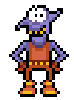
- Posts: 293
- Joined: January 14th, 2016, 6:04 pm
- Location: Greece
- eBay: sainshov
Re: GroovyMAME/UME for dummies
I upgraded from GM 0.171 and I noticed that at least 496i games now don't fill the whole screen:
GM 0.171 :

GM 0.176 :

I have no idea how to fix that, maybe it's related to the new mame BGFX renfering (forcing d3d does not help) or maybe there is a new option I don't know or it's because GM 0.176 is in alpha stage
These are obviously vertical games running in interlaced mode in a horizontal monitor, so hopefully it's just a bug.
I also noticed that F10 (speed throttle) does nothing for my setup (typical G3258 with ati6450) and that the Gauntlet Dark Legacy and Legends games behave at full speed - like F10 is pressed.
Anyone noticed these things as well?
Waiting for arcade controls forum to re-open so I can write all that at GM's subforum...
GM 0.171 :

GM 0.176 :

I have no idea how to fix that, maybe it's related to the new mame BGFX renfering (forcing d3d does not help) or maybe there is a new option I don't know or it's because GM 0.176 is in alpha stage
These are obviously vertical games running in interlaced mode in a horizontal monitor, so hopefully it's just a bug.
I also noticed that F10 (speed throttle) does nothing for my setup (typical G3258 with ati6450) and that the Gauntlet Dark Legacy and Legends games behave at full speed - like F10 is pressed.
Anyone noticed these things as well?
Waiting for arcade controls forum to re-open so I can write all that at GM's subforum...
-
grendelrt
- Posts: 30
- Joined: April 29th, 2014, 1:19 am
- Location:
Re: GroovyMAME/UME for dummies
I just updated my GM version as well and have the same issue. I can run the old install since I kept it and it fills the screen vertical fine. No matter what stretch option I change it doesnt seem to fix it.keropi wrote:I upgraded from GM 0.171 and I noticed that at least 496i games now don't fill the whole screen:
GM 0.171 :
GM 0.176 :
I have no idea how to fix that, maybe it's related to the new mame BGFX renfering (forcing d3d does not help) or maybe there is a new option I don't know or it's because GM 0.176 is in alpha stage
These are obviously vertical games running in interlaced mode in a horizontal monitor, so hopefully it's just a bug.
I also noticed that F10 (speed throttle) does nothing for my setup (typical G3258 with ati6450) and that the Gauntlet Dark Legacy and Legends games behave at full speed - like F10 is pressed.
Anyone noticed these things as well?
Waiting for arcade controls forum to re-open so I can write all that at GM's subforum...
-
keropi
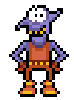
- Posts: 293
- Joined: January 14th, 2016, 6:04 pm
- Location: Greece
- eBay: sainshov
Re: GroovyMAME/UME for dummies
I thought noone cared so I did not update when the GM forum went live again... this behavior is a bug in GM 0.176 which is ALPHA version atm, we need to wait for an update ... not a solution I knowgrendelrt wrote: I just updated my GM version as well and have the same issue. I can run the old install since I kept it and it fills the screen vertical fine. No matter what stretch option I change it doesnt seem to fix it.
-
grendelrt
- Posts: 30
- Joined: April 29th, 2014, 1:19 am
- Location:
Re: GroovyMAME/UME for dummies
Haha yeah I actually saw your post a little bit ago on the groovymame thread :O At least I just have to wait for a fix, it was driving me nuts.keropi wrote:I thought noone cared so I did not update when the GM forum went live again... this behavior is a bug in GM 0.176 which is ALPHA version atm, we need to wait for an update ... not a solution I knowgrendelrt wrote: I just updated my GM version as well and have the same issue. I can run the old install since I kept it and it fills the screen vertical fine. No matter what stretch option I change it doesnt seem to fix it.but at least it's not a user/config error .
-
keropi
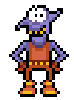
- Posts: 293
- Joined: January 14th, 2016, 6:04 pm
- Location: Greece
- eBay: sainshov
Re: GroovyMAME/UME for dummies
GM 0.177 is out and it fixed that scaling issue 
-
ReSe2k
- Please Continue...
- Posts: 29
- Joined: May 8th, 2012, 7:00 pm
- Location: Germany
- eBay: hyaku-shiki
- Initials: RSK
Re: GroovyMAME/UME for dummies
I need some help 
I've build a brand new pc (G3258/win7/HD6850) just for groovymame. want to use it in my Naomi Universal Cab (toshiba tube 31khz only)
So far i've installed groovymame and crt emudriver as ARCADE_31 640x480@60
When i load user_modes.Ini and click on generate:
2 modelines generated
912x768_60 31.47khz 60.00hz ._.._..._._..
1280x960_60 31.53khz 60.00hz ._.._.._.._._
Aren't these resolution too high and will damage the chassis?
I really don't understand what exactly i need to do next..
the tutorial on page 1 seems to be outdated and the geedorah is for 15 khz, so i could follow it only till step 2
I haven't tried to launch mame because i'm scarred i will damage the monitor.
I've build a brand new pc (G3258/win7/HD6850) just for groovymame. want to use it in my Naomi Universal Cab (toshiba tube 31khz only)
So far i've installed groovymame and crt emudriver as ARCADE_31 640x480@60
When i load user_modes.Ini and click on generate:
2 modelines generated
912x768_60 31.47khz 60.00hz ._.._..._._..
1280x960_60 31.53khz 60.00hz ._.._.._.._._
Aren't these resolution too high and will damage the chassis?
I really don't understand what exactly i need to do next..
the tutorial on page 1 seems to be outdated and the geedorah is for 15 khz, so i could follow it only till step 2
I haven't tried to launch mame because i'm scarred i will damage the monitor.
-
Rossyra

- Supermod
- Posts: 7904
- Joined: February 12th, 2009, 1:24 am
- Location: UK
Re: GroovyMAME/UME for dummies
The guide is up-to-date for the current version of crt_emudriver. Are you trying to use the beta of v2.0?
Can you post a screenshot of the video modes listed on ArcadeOSD please?
Can you post a screenshot of the video modes listed on ArcadeOSD please?

-
ReSe2k
- Please Continue...
- Posts: 29
- Joined: May 8th, 2012, 7:00 pm
- Location: Germany
- eBay: hyaku-shiki
- Initials: RSK
Re: GroovyMAME/UME for dummies
yes i did use 2.0
i have now uninstalled it and followed page 1 step by step (crt_emudriver_13.1_1.2b_w7_64 + vmmaker_arcade_osd_1.4b) until monitor setup
maybe i'm stupid but when do i switch from the lcd to the crt and what resolution do i choose?
this is the
i have now uninstalled it and followed page 1 step by step (crt_emudriver_13.1_1.2b_w7_64 + vmmaker_arcade_osd_1.4b) until monitor setup
maybe i'm stupid but when do i switch from the lcd to the crt and what resolution do i choose?
this is the
don't know how to show all the modes at oncethe last (tallest and widest) mode that has a type custom, and a Vfrq refresh rate ending in p
You do not have the required permissions to view the files attached to this post.
-
Rossyra

- Supermod
- Posts: 7904
- Joined: February 12th, 2009, 1:24 am
- Location: UK
Re: GroovyMAME/UME for dummies
Have you tried running MAME on the LCD? What resolution does it select?

-
snakemage
- Please Continue...
- Posts: 1
- Joined: October 30th, 2016, 11:31 am
- Location: Netherlands
Re: GroovyMAME/UME for dummies
Hello there fellow arcade lovers,
In my arcade cabinet i'm using a hd46xx gfxcard. My crt is a tube from a bang and olufsen MX4000.
My OS is win7 x64.
Now i'm trying to set up groovymame.
I know switchres sets its own modelines closests to the original resolution of the game.
The problem I have is that I get black bars on top and the bottom(ie 320x244 for neogeo games). In arcade OSD I can correct this, but not in groovymame.
I know I can fix this by setting the geometry in my service menu, but then my 640x480i desktop resolution is too big for the screen and I can't seem to correct that in arcade OSD.
mind You the 320x240 resolution is working fine for lets say neogeo, but switchres won't choose this resolution.
Atm i'm pulling my hairs out so to speak
I wan't to be able to run SFIV in 640x480i and mame in it's native resolution.
I hope anyone can help me out here.
Kind regards,
Nick
In my arcade cabinet i'm using a hd46xx gfxcard. My crt is a tube from a bang and olufsen MX4000.
My OS is win7 x64.
Now i'm trying to set up groovymame.
I know switchres sets its own modelines closests to the original resolution of the game.
The problem I have is that I get black bars on top and the bottom(ie 320x244 for neogeo games). In arcade OSD I can correct this, but not in groovymame.
I know I can fix this by setting the geometry in my service menu, but then my 640x480i desktop resolution is too big for the screen and I can't seem to correct that in arcade OSD.
mind You the 320x240 resolution is working fine for lets say neogeo, but switchres won't choose this resolution.
Atm i'm pulling my hairs out so to speak
I wan't to be able to run SFIV in 640x480i and mame in it's native resolution.
I hope anyone can help me out here.
Kind regards,
Nick
-
Rossyra

- Supermod
- Posts: 7904
- Joined: February 12th, 2009, 1:24 am
- Location: UK
Re: GroovyMAME/UME for dummies
It's not possible to do what you're asking in a reasonable way.
If you are going to jump between systems like that, you'll have to find a happy medium or get used to adjusting the geometry.
If you are going to jump between systems like that, you'll have to find a happy medium or get used to adjusting the geometry.

-
cools

- Armed Police Buttrider
- Posts: 13620
- Joined: August 17th, 2008, 4:49 pm
- Location: Wales, United Kingdom
- eBay: hordarian
- Initials: CLS
Re: GroovyMAME/UME for dummies
As Ross says, what you want is not possible. 224 lines will display with black borders on a screen adjusted for 240 lines.
PC monitors and certain broadcast monitors can hold multiple sets of geometry, but virtually no arcade ones do as there's no point.
PC monitors and certain broadcast monitors can hold multiple sets of geometry, but virtually no arcade ones do as there's no point.

-
ReSe2k
- Please Continue...
- Posts: 29
- Joined: May 8th, 2012, 7:00 pm
- Location: Germany
- eBay: hyaku-shiki
- Initials: RSK
Re: GroovyMAME/UME for dummies
I get an error LuA something and switchres not working.Rossyra wrote:Have you tried running MAME on the LCD? What resolution does it select?
also while in 640x480 i've connected the pc to the cab and in arcadeOSD switched to the last (tallest and widest) mode that has a type custom, and a Vfrq refresh rate ending in p but the picture didn't looked right (sqished and sort of buzzing) and i hit ESC fast to get back to the desktop. after that i tried to open mame but the screen looked f** up again and i quickly unplugged the monitor. on the crt the resolution was at 1024x768...
-
Rossyra

- Supermod
- Posts: 7904
- Joined: February 12th, 2009, 1:24 am
- Location: UK
Re: GroovyMAME/UME for dummies
Something's not right somewhere in your settings. The thing is, as far as I know you are locked at 640x480 (i.e. 31k) anyway with a 31k only screen. CRT_emudriver is adding very little to your setup since it's aimed primarily at users with 15k-capable screens. You might get away with slightly larger or smaller horizontal resolutions, but not vertical.
I would disable switchres in the groovymame ini and make do with 31k.
I would disable switchres in the groovymame ini and make do with 31k.

-
cools

- Armed Police Buttrider
- Posts: 13620
- Joined: August 17th, 2008, 4:49 pm
- Location: Wales, United Kingdom
- eBay: hordarian
- Initials: CLS
Re: GroovyMAME/UME for dummies
Something is wrong. You should not have 240p modes available if you have specified a 31k monitor in vmmaker.ini (Step 13.5 in the instructions)ReSe2k wrote:yes i did use 2.0
i have now uninstalled it and followed page 1 step by step (crt_emudriver_13.1_1.2b_w7_64 + vmmaker_arcade_osd_1.4b) until monitor setup
maybe i'm stupid but when do i switch from the lcd to the crt and what resolution do i choose?
this is thedon't know how to show all the modes at oncethe last (tallest and widest) mode that has a type custom, and a Vfrq refresh rate ending in p

-
keropi
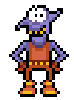
- Posts: 293
- Joined: January 14th, 2016, 6:04 pm
- Location: Greece
- eBay: sainshov
Re: GroovyMAME/UME for dummies
there is a new GM 0.179 version, this time there is also a patch for D3D9ex: http://forum.arcadecontrols.com/index.p ... msg1594947
I have compiled two X64 binaries with the D3D9ex and no-nag patches:
"full" version: http://forum.arcadecontrols.com/index.p ... msg1594947
arcade-only version: http://www.mediafire.com/file/rq6yzwjxl ... 0179-k.rar
still unsure on frame_delay and if it's needed with D3D9ex , been searching but I find threads between 3 and 5 years old, no idea if anything changed since then...
I have compiled two X64 binaries with the D3D9ex and no-nag patches:
"full" version: http://forum.arcadecontrols.com/index.p ... msg1594947
arcade-only version: http://www.mediafire.com/file/rq6yzwjxl ... 0179-k.rar
still unsure on frame_delay and if it's needed with D3D9ex , been searching but I find threads between 3 and 5 years old, no idea if anything changed since then...
-
pubjoe

- Fosters Political Ambitions
- Posts: 10070
- Joined: August 19th, 2008, 8:58 am
- Location:
Re: GroovyMAME/UME for dummies
As far as I understand it...
Frame Delay's function of delaying render of the next frame, reducing input lag by a minuscule amount, works with D3D9ex and BGFX just as it did with D3D.
However D3D had a bug which caused around 3 frames of lag. Frame Delay just happened to fix this by side effect.
D3D9ex and BGFX don't have this bug so Frame Delay isn't "needed" anymore in the same way it was with D3D. It now just does it's originally intended job of reducing input lag to less than one frame.
I had very occasional but very irritating stutters with framedelay 1 so I'm glad to be able to turn it off now tbh.
Frame Delay's function of delaying render of the next frame, reducing input lag by a minuscule amount, works with D3D9ex and BGFX just as it did with D3D.
However D3D had a bug which caused around 3 frames of lag. Frame Delay just happened to fix this by side effect.
D3D9ex and BGFX don't have this bug so Frame Delay isn't "needed" anymore in the same way it was with D3D. It now just does it's originally intended job of reducing input lag to less than one frame.
I had very occasional but very irritating stutters with framedelay 1 so I'm glad to be able to turn it off now tbh.
