Neo Geo MVS sync issue
-
Sp33dFr34k

- Posts: 280
- Joined: December 3rd, 2011, 12:27 pm
- Location: The Netherlands
- eBay: 3d_collector
Neo Geo MVS sync issue
Okay guys, so I've got my Wei-Ya 3129A up and running in my NAC, only thing that's left is a slight sync issue with my MVS board.
I've hooked up the RGB, Sync and GND wires from the jamma harness to a VGA adapter which is then connected to the Wei-Ya VGA cable.
Everything works fine, I've tried numerous jamma boards, it's just the Neo Geo which won't play nice.
I get a rolling image all the time and it's very hard to sync it properly with the vhold pot on the remote board. It's like the signal is too strong or something.
I've read somewhere to put a 470Ohm resistor between the video ground and video sync as discussed here, so I soldered a 470Ohm resistor on my jamma passthrough adapter between video ground and video sync, but the issue remains.
What else can I try?
I've hooked up the RGB, Sync and GND wires from the jamma harness to a VGA adapter which is then connected to the Wei-Ya VGA cable.
Everything works fine, I've tried numerous jamma boards, it's just the Neo Geo which won't play nice.
I get a rolling image all the time and it's very hard to sync it properly with the vhold pot on the remote board. It's like the signal is too strong or something.
I've read somewhere to put a 470Ohm resistor between the video ground and video sync as discussed here, so I soldered a 470Ohm resistor on my jamma passthrough adapter between video ground and video sync, but the issue remains.
What else can I try?
-
Asayuki

- Please Continue...
- Posts: 431
- Joined: August 29th, 2015, 10:16 pm
- Location: Remuria, Germany
Re: Neo Geo MVS sync issue
Probably you tried already, but does your MVS board really provide video ground on tbat ground pin?
Also, about the VGA, if your monitor also has separate VSYNC input then ensure it is pulled with a resistor to +5V.
I hope this helps.
Also, about the VGA, if your monitor also has separate VSYNC input then ensure it is pulled with a resistor to +5V.
I hope this helps.
My 15kHz cabinet Peplos will never power up, with any item, and I am quite proud of that.
-
Sp33dFr34k

- Posts: 280
- Joined: December 3rd, 2011, 12:27 pm
- Location: The Netherlands
- eBay: 3d_collector
Re: Neo Geo MVS sync issue
Thanks for your reply!Asayuki wrote:Probably you tried already, but does your MVS board really provide video ground on tbat ground pin?
Also, about the VGA, if your monitor also has separate VSYNC input then ensure it is pulled with a resistor to +5V.
I hope this helps.
I have continuity between video ground and ground, so that should be fine. In the meantime I've also tried putting the resistor in series for video sync, no difference.
The monitor has a seperate vsync, but is now connected via csync (hsync) only, that should be fine right?
-
Asayuki

- Please Continue...
- Posts: 431
- Joined: August 29th, 2015, 10:16 pm
- Location: Remuria, Germany
Re: Neo Geo MVS sync issue
99% it is fine, but just to be sure please check that the voltage on the unconnected vsync pin is around 5V.
Is the MVS board displaying ok on another monitor?
EDIT: The image is rolling vertically, right? Is it possible to see a video of the issue?
Is the MVS board displaying ok on another monitor?
EDIT: The image is rolling vertically, right? Is it possible to see a video of the issue?
My 15kHz cabinet Peplos will never power up, with any item, and I am quite proud of that.
-
Sp33dFr34k

- Posts: 280
- Joined: December 3rd, 2011, 12:27 pm
- Location: The Netherlands
- eBay: 3d_collector
Re: Neo Geo MVS sync issue
Yes, the MVS board is working, I also have another one which does exactly the same.
Not my video, but it's like the below video;
https://www.youtube.com/watch?v=5cPZAhAqr4U
I have found another thread (where the above video is coming from), here;
http://www.neo-geo.com/forums/showthrea ... ized-MV-2F
The fix for him was bypassing the sync by going from the sync pin of the GPU and pulling it straight to the sync pin on his connector.
I wonder if a sync cleaner like JROK's one is going to help me out on this one...
Not my video, but it's like the below video;
https://www.youtube.com/watch?v=5cPZAhAqr4U
I have found another thread (where the above video is coming from), here;
http://www.neo-geo.com/forums/showthrea ... ized-MV-2F
The fix for him was bypassing the sync by going from the sync pin of the GPU and pulling it straight to the sync pin on his connector.
I wonder if a sync cleaner like JROK's one is going to help me out on this one...
-
RMRM
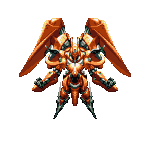
- Posts: 515
- Joined: April 20th, 2013, 4:45 pm
- Location: Portugal
Re: Neo Geo MVS sync issue
How many sync cables does your chassis have? Horizontal and Vertical? And how do you have them connected to the Jamma harness?
If the chassis has both sync cables and you tied them together to the sync cable that comes from the jamma harness, try to connect just one and see if it solves the problem.
If the chassis has both sync cables and you tied them together to the sync cable that comes from the jamma harness, try to connect just one and see if it solves the problem.
-
Sp33dFr34k

- Posts: 280
- Joined: December 3rd, 2011, 12:27 pm
- Location: The Netherlands
- eBay: 3d_collector
Re: Neo Geo MVS sync issue
The Wei-Ya has V sync and H sync. Now it's just connecting the C sync from the Jamma connector to the H/C sync of the chassis.
So the V sync is not connected as it is now, should I try and bridge it with the C sync signal?
So the V sync is not connected as it is now, should I try and bridge it with the C sync signal?
-
RMRM
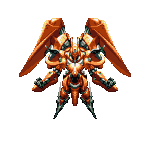
- Posts: 515
- Joined: April 20th, 2013, 4:45 pm
- Location: Portugal
Re: Neo Geo MVS sync issue
Try and bridge that.
In one of my Rodotrons (similar to Wei-Ya), some PCB seem to work better with both cables bridged but i had problems with MVS, so i ended up putting a ON/OFF switch in one of the cables.
In one of my Rodotrons (similar to Wei-Ya), some PCB seem to work better with both cables bridged but i had problems with MVS, so i ended up putting a ON/OFF switch in one of the cables.
-
Sp33dFr34k

- Posts: 280
- Joined: December 3rd, 2011, 12:27 pm
- Location: The Netherlands
- eBay: 3d_collector
Re: Neo Geo MVS sync issue
Strange as it seems it is the other way around then, but I'll give it a try 
-
Sp33dFr34k

- Posts: 280
- Joined: December 3rd, 2011, 12:27 pm
- Location: The Netherlands
- eBay: 3d_collector
Re: Neo Geo MVS sync issue
Okay just tried to bridge H and V sync, result is a black image so not the desired result unfortunately.RMRM wrote:Try and bridge that.
In one of my Rodotrons (similar to Wei-Ya), some PCB seem to work better with both cables bridged but i had problems with MVS, so i ended up putting a ON/OFF switch in one of the cables.
Not sure what else I can try now?
-
Asayuki

- Please Continue...
- Posts: 431
- Joined: August 29th, 2015, 10:16 pm
- Location: Remuria, Germany
Re: Neo Geo MVS sync issue
We would need to see the sync waveform amplitude to double-check your assumption that it is weak enough to confuse the Wei-Ya.
My 15kHz cabinet Peplos will never power up, with any item, and I am quite proud of that.
-
Sp33dFr34k

- Posts: 280
- Joined: December 3rd, 2011, 12:27 pm
- Location: The Netherlands
- eBay: 3d_collector
Re: Neo Geo MVS sync issue
I read somewhere that somebody soldered the sync directly to the GPU of the MVS board thus avoiding the resistors in the circuit.
It would be interesting to know if the voltage is substantially lower than other working boards, I will do some measurements and get back to you.
It would be interesting to know if the voltage is substantially lower than other working boards, I will do some measurements and get back to you.
-
Asayuki

- Please Continue...
- Posts: 431
- Joined: August 29th, 2015, 10:16 pm
- Location: Remuria, Germany
Re: Neo Geo MVS sync issue
If they are, then you can use a TTL buffer IC. It will boost the signal to the right level while protecting your irreplaceable MVS GPU. 
My 15kHz cabinet Peplos will never power up, with any item, and I am quite proud of that.
-
Sp33dFr34k

- Posts: 280
- Joined: December 3rd, 2011, 12:27 pm
- Location: The Netherlands
- eBay: 3d_collector
Re: Neo Geo MVS sync issue
Did some testing, the voltage seems to be quite high, so I need to lower it.Asayuki wrote:If they are, then you can use a TTL buffer IC. It will boost the signal to the right level while protecting your irreplaceable MVS GPU.
My findings:
MVS Sync at jamma: 4,32v
MVS Sync at GPU: 1,4v
Random Konami PCB: 3,43v
I already tried a 470 ohm resistor to lower the voltage on the sync pin (unfortunately I didn't measure the voltage then), I think my only option is to get me a higher ohm resistor, like 1k?
-
Asayuki

- Please Continue...
- Posts: 431
- Joined: August 29th, 2015, 10:16 pm
- Location: Remuria, Germany
Re: Neo Geo MVS sync issue
Actually your sync voltage looks ok. It has to be around 5V, not around 3.3V!
Plus, your monitor is correctly locking the horizontal sync which is more delicate than the vertical sync. If it was a voltage issue, then it wouldn't lock at all.
My opinion is that you are looking in the wrong place. Most likely the monitor is to be inspected, rather than the MVS: maybe the vertical circuit is working "on the edge" and the MVS system is a special case to it.
I would also recommend not to put a resistor between sync and ground. By doing so you are just drawing more current from the logic gate of the MVS that drives the sync line.
Plus, your monitor is correctly locking the horizontal sync which is more delicate than the vertical sync. If it was a voltage issue, then it wouldn't lock at all.
My opinion is that you are looking in the wrong place. Most likely the monitor is to be inspected, rather than the MVS: maybe the vertical circuit is working "on the edge" and the MVS system is a special case to it.
I would also recommend not to put a resistor between sync and ground. By doing so you are just drawing more current from the logic gate of the MVS that drives the sync line.
My 15kHz cabinet Peplos will never power up, with any item, and I am quite proud of that.
-
Sp33dFr34k

- Posts: 280
- Joined: December 3rd, 2011, 12:27 pm
- Location: The Netherlands
- eBay: 3d_collector
Re: Neo Geo MVS sync issue
Good to know the voltage is okay, but a bit **** that my monitor is not. What I don't get is then, why are there some many instances of people having a rolling image on a MVS board. That is why I suspected there is something off about the MVS. Not sure where to go next now 
-
Asayuki

- Please Continue...
- Posts: 431
- Joined: August 29th, 2015, 10:16 pm
- Location: Remuria, Germany
Re: Neo Geo MVS sync issue
You might want to ask Grantspain as well. He has so much experience with monitors that he has likely seen this issue already.
My 15kHz cabinet Peplos will never power up, with any item, and I am quite proud of that.
-
Sp33dFr34k

- Posts: 280
- Joined: December 3rd, 2011, 12:27 pm
- Location: The Netherlands
- eBay: 3d_collector
Re: Neo Geo MVS sync issue
Okay thanks, I've sent Grant a PM as I think he mainly checks the Monitor section while this is in Game Harware 
-
Sp33dFr34k

- Posts: 280
- Joined: December 3rd, 2011, 12:27 pm
- Location: The Netherlands
- eBay: 3d_collector
Re: Neo Geo MVS sync issue
So I've talked to Grant in PM, to summarise he says the MVS board has a weird sync signal and I should try a 5k resistor between video ground and video sync. I will give that a try and update the topic.
-
Sp33dFr34k

- Posts: 280
- Joined: December 3rd, 2011, 12:27 pm
- Location: The Netherlands
- eBay: 3d_collector
Re: Neo Geo MVS sync issue
Bought some resistors today and did some tests, unfortunately all negative.
5k resistor from video sync to video ground reduced the voltage to 4.25v but still same result.
5k resistor inline with video sync reduced the voltage to 1.67v, same result but with this extreme low voltage the image started to get wavy as well.
Wondering what other options I have now, other boards are working fine... maybe a sync cleaner like JROK would work?
5k resistor from video sync to video ground reduced the voltage to 4.25v but still same result.
5k resistor inline with video sync reduced the voltage to 1.67v, same result but with this extreme low voltage the image started to get wavy as well.
Wondering what other options I have now, other boards are working fine... maybe a sync cleaner like JROK would work?
