GroovyMAME/UME for dummies
-
cools

- Armed Police Buttrider
- Posts: 13617
- Joined: August 17th, 2008, 4:49 pm
- Location: Wales, United Kingdom
- eBay: hordarian
- Initials: CLS
Re: GroovyMAME/UME for dummies
Do you need the XML for the frontend? If using Windows 7 it's recommended to use super resolutions, so the XML isn't required for VMMaker.
That's a really, really old version of GroovyMAME if you choose to pair ROMs with MAME. All of the good stuff is in far newer versions, you really are better off using the latest Groovy in this case (the stuff you need to run properly in 31k with fake scanlines etc). Suggest giving it a bash with your current ROM set and running clrmame on that.
That's a really, really old version of GroovyMAME if you choose to pair ROMs with MAME. All of the good stuff is in far newer versions, you really are better off using the latest Groovy in this case (the stuff you need to run properly in 31k with fake scanlines etc). Suggest giving it a bash with your current ROM set and running clrmame on that.

-
Dache
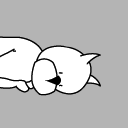
- Posts: 210
- Joined: June 2nd, 2013, 2:36 am
- Location: Leeds, UK
Re: GroovyMAME/UME for dummies
Yeah, I've been using Mala for my front-end as it's straightforward to set up and no faff at all, and it asks for the XML.
Didn't realise the latest version of Groovy had so much extra good stuff in it. :\ That's annoying, but it does make me want to try updating more... just googled and found CLRMame Pro, so I'll see about giving that a go. Hopefully the ROMs won't have changed that much.
Didn't realise the latest version of Groovy had so much extra good stuff in it. :\ That's annoying, but it does make me want to try updating more... just googled and found CLRMame Pro, so I'll see about giving that a go. Hopefully the ROMs won't have changed that much.
-
pubjoe

- Fosters Political Ambitions
- Posts: 10063
- Joined: August 19th, 2008, 8:58 am
- Location:
Re: GroovyMAME/UME for dummies
Sounds sensible, but just to think aloud... I'd guess Multisync screens aren't an expected standard so there wouldn't be any games that do this even if it is safe.cools wrote:2) I've heard anecdotes of sync switching (15/31k) damaging chassis but never resolution switching. Many games will do the latter themselves, but AFAIK no games do the former.
-
cools

- Armed Police Buttrider
- Posts: 13617
- Joined: August 17th, 2008, 4:49 pm
- Location: Wales, United Kingdom
- eBay: hordarian
- Initials: CLS
Re: GroovyMAME/UME for dummies
I believe MALA doesn't work with the latest MAME XML format, you might want to check into that too.

-
cRacKh0rN
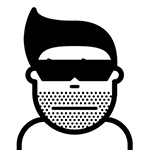
- Custom rank pending return
- Posts: 1907
- Joined: October 13th, 2008, 11:22 am
- Location: London
- eBay: thecrunchieone
- Initials: DAB
Re: GroovyMAME/UME for dummies
I keep meaning to ask about updating Groovy.
I have quite an old version now. (0.153_015b) running with Super Resolutions on Win7 x64.
I am guessing I download the latest mame, groovy, hiscore shiz and then generate a new mame.ini from groovy.
Do I have to do anything else apart from updating any roms that have changed?
I have quite an old version now. (0.153_015b) running with Super Resolutions on Win7 x64.
I am guessing I download the latest mame, groovy, hiscore shiz and then generate a new mame.ini from groovy.
Do I have to do anything else apart from updating any roms that have changed?
-
cools

- Armed Police Buttrider
- Posts: 13617
- Joined: August 17th, 2008, 4:49 pm
- Location: Wales, United Kingdom
- eBay: hordarian
- Initials: CLS
-
cRacKh0rN
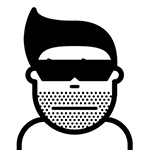
- Custom rank pending return
- Posts: 1907
- Joined: October 13th, 2008, 11:22 am
- Location: London
- eBay: thecrunchieone
- Initials: DAB
Re: GroovyMAME/UME for dummies
Cheers cools.cools wrote:Pretty much. Don't need to touch CRT_Emudriver.
Are there good reasons to update? I know Raiden DX was added some time ago.
Any other interesting additions or performance updates?
-
cools

- Armed Police Buttrider
- Posts: 13617
- Joined: August 17th, 2008, 4:49 pm
- Location: Wales, United Kingdom
- eBay: hordarian
- Initials: CLS
-
Dache
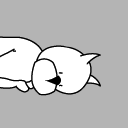
- Posts: 210
- Joined: June 2nd, 2013, 2:36 am
- Location: Leeds, UK
Re: GroovyMAME/UME for dummies
What front-end do people recommend these days? If MALA won't work with the latest version of MAME then I need to find a replacement. Cools, you use Attract Mode, right? That's your theme in the screenshots on their website?
EDIT: Sod it, got a problem and rather edit it in here than make a new post...
[**** about Attract Mode not working]
EDIT 2: oh, ignore me, I'm a **** div. I didn't realise the exe path name in the Attract Mode setup wanted the mame.exe as part of it, I thought it'd find the exe automatically... working now!
EDIT: Sod it, got a problem and rather edit it in here than make a new post...
[**** about Attract Mode not working]
EDIT 2: oh, ignore me, I'm a **** div. I didn't realise the exe path name in the Attract Mode setup wanted the mame.exe as part of it, I thought it'd find the exe automatically... working now!
-
cools

- Armed Police Buttrider
- Posts: 13617
- Joined: August 17th, 2008, 4:49 pm
- Location: Wales, United Kingdom
- eBay: hordarian
- Initials: CLS
Re: GroovyMAME/UME for dummies
Attract Mode is many-superlatives good. It's up there with clrmamepro in terms of really good bits of software to do with MAME, and I'd rate it as one of the best bits of software I know of in general - really elegant in what it does. It has a learning curve (although I believe that's fairly flat now), and will load MaLa themes if you have one you really like. It's a straightforward functional replacement for MaLa from what I remember of that.

-
Dache
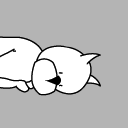
- Posts: 210
- Joined: June 2nd, 2013, 2:36 am
- Location: Leeds, UK
Re: GroovyMAME/UME for dummies
Yeah, one thing I'm failing at with it is trying to get the game list to display the proper game titles rather than the pure ROM filenames in the game list. I did generate the XML from GroovyMAME and tried refreshing the game list in Attract Mode, but that's not worked.
I also followed the instructions for VMM and ArcadeOSD, but ArcadeOSD didn't seem to want to set my resolution for me. I've had to go into the regular Windows 7 screen setup and change the resolution to 640x480 through the graphics adapter video mode list. It's stayed in that mode and I think it's working though? Haven't flashed my GPU BIOS yet, but I'm done fiddling with this for the night, I'll look at it again later.
I also followed the instructions for VMM and ArcadeOSD, but ArcadeOSD didn't seem to want to set my resolution for me. I've had to go into the regular Windows 7 screen setup and change the resolution to 640x480 through the graphics adapter video mode list. It's stayed in that mode and I think it's working though? Haven't flashed my GPU BIOS yet, but I'm done fiddling with this for the night, I'll look at it again later.
-
cools

- Armed Police Buttrider
- Posts: 13617
- Joined: August 17th, 2008, 4:49 pm
- Location: Wales, United Kingdom
- eBay: hordarian
- Initials: CLS
Re: GroovyMAME/UME for dummies
Post your layout.nut file.
If you're using super resolutions then 640x480 needs to be in the reslist.txt file too.
If you're using super resolutions then 640x480 needs to be in the reslist.txt file too.

-
Dache
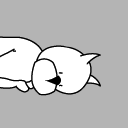
- Posts: 210
- Joined: June 2nd, 2013, 2:36 am
- Location: Leeds, UK
Re: GroovyMAME/UME for dummies
I'm trying to use super resolutions as per the instructions. So I have 640 x 480 @ 60.0Hz as "desktop" at the top of the ResList file, then the rest of the resolutions underneath as 2560 x n @ y as "super". Can I add 2560 x 480 @ 60.0 to that list?
Talking about that file, this is bizarre, but what's it actually meant to be called? In the zip, it's "ResIList.txt", with a capital I in the filename. Wasn't sure whether something was wrong there or what tbh.
Anyway, when I run ArcadeOSD and try out 640x480 at 60 Hz, it's marked as "native" and greyed out, and although it works when I select it, the "set as desktop mode" and "set as default display mode" options don't do anything after I select them. Do I have to ensure ArcadeOSD starts up with Windows perhaps?
As for the ROM list, worked that out. I found Attract Mode's saved MAME gamelist and noticed the timestamp on it seemed off, so deleted and regenerated and it worked fine. I was assuming the "generate romlist" option in Attract Mode would've regenerated it from scratch, but oh well!
Edit: Another question: it is possible to get vertical games displaying at the correct aspect ratio on a horizontal monitor? I'm happy to have black bars down the sides and a smaller display area so stuff like Dodonpachi looks correct. My old version of vanilla MAME did this so I presume it's possible through a setting/game-specific .ini somewhere...
Talking about that file, this is bizarre, but what's it actually meant to be called? In the zip, it's "ResIList.txt", with a capital I in the filename. Wasn't sure whether something was wrong there or what tbh.
Anyway, when I run ArcadeOSD and try out 640x480 at 60 Hz, it's marked as "native" and greyed out, and although it works when I select it, the "set as desktop mode" and "set as default display mode" options don't do anything after I select them. Do I have to ensure ArcadeOSD starts up with Windows perhaps?
As for the ROM list, worked that out. I found Attract Mode's saved MAME gamelist and noticed the timestamp on it seemed off, so deleted and regenerated and it worked fine. I was assuming the "generate romlist" option in Attract Mode would've regenerated it from scratch, but oh well!
Edit: Another question: it is possible to get vertical games displaying at the correct aspect ratio on a horizontal monitor? I'm happy to have black bars down the sides and a smaller display area so stuff like Dodonpachi looks correct. My old version of vanilla MAME did this so I presume it's possible through a setting/game-specific .ini somewhere...
-
Dache
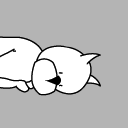
- Posts: 210
- Joined: June 2nd, 2013, 2:36 am
- Location: Leeds, UK
Re: GroovyMAME/UME for dummies
Remembered after posting this, keepaspect 1, of courseDache wrote: Edit: Another question: it is possible to get vertical games displaying at the correct aspect ratio on a horizontal monitor? I'm happy to have black bars down the sides and a smaller display area so stuff like Dodonpachi looks correct. My old version of vanilla MAME did this so I presume it's possible through a setting/game-specific .ini somewhere...
I think once I get ArcadeOSD controlling things rather than going through the Windows 7 screen resolution settings (which will only let me choose 640x480 at 59Hz for some reason, which I worry about the effect of on my monitor), it's nearly there. If the cab monitor manages through all the pre-Windows boot screens okay after that, it's perfect. If not, I'll risk the GPU BIOS flashing... which I shouldn't be nervous about (I've flashed hardware before), but eh.
-
Muzza
- Please Continue...
- Posts: 11
- Joined: August 31st, 2008, 5:56 am
- Location:
Re: GroovyMAME/UME for dummies
Hi Guys,
Can I use a Radeon 5850 HD with Groovymame? Already own it and would save me buying something else.
If so, what's the preferred operating system Win XP or Win 7. Have access to both.
Tnx in advance.
Muzza.
Can I use a Radeon 5850 HD with Groovymame? Already own it and would save me buying something else.
If so, what's the preferred operating system Win XP or Win 7. Have access to both.
Tnx in advance.
Muzza.
-
Muzza
- Please Continue...
- Posts: 11
- Joined: August 31st, 2008, 5:56 am
- Location:
Re: GroovyMAME/UME for dummies
Yes, correct.
Looking to pair a New Net City(Tri-sync) with a jvs-pac and try my hand at groovymame.
I'm assuming that will work?
Have access to both Win XP and Win 7.
Is it worth the extra effort to set it up with Win Xp and 15k.
Thanks in advance.
Looking to pair a New Net City(Tri-sync) with a jvs-pac and try my hand at groovymame.
I'm assuming that will work?
Have access to both Win XP and Win 7.
Is it worth the extra effort to set it up with Win Xp and 15k.
Thanks in advance.
-
cools

- Armed Police Buttrider
- Posts: 13617
- Joined: August 17th, 2008, 4:49 pm
- Location: Wales, United Kingdom
- eBay: hordarian
- Initials: CLS
Re: GroovyMAME/UME for dummies
Just rebuilt one XP machine with Windows 7 to see how difficult it was. Answer: not very.
The video card was flashed with ATOM-15. Windows 7 installation (the first part at least) used this and was visible in 15k interlaced. After the first reboot I needed to hit F8 and enable low resolution (640x480) mode to get a split sync 15k, to get past the bit where you enter a username, etc. I was able to use this same method to install CRT_Emudriver successfully, and after a reboot was in proper 15k again.
Pro-tip: put a shortcut to ArcadeOSD in your Windows startup folder. This will allow you to boot the PC up blind (cab monitor off) and switch to a 15k mode just by pressing enter a few times once CRT_Emudriver is installed. This is really the only tricky part - fighting with Windows monitor detection routines.
Use super resolutions (read "ReslList - super.txt"), job done.
See here for actual instructions: http://geedorah.com/eiusdemmodi/forum/v ... php?id=290
The video card was flashed with ATOM-15. Windows 7 installation (the first part at least) used this and was visible in 15k interlaced. After the first reboot I needed to hit F8 and enable low resolution (640x480) mode to get a split sync 15k, to get past the bit where you enter a username, etc. I was able to use this same method to install CRT_Emudriver successfully, and after a reboot was in proper 15k again.
Pro-tip: put a shortcut to ArcadeOSD in your Windows startup folder. This will allow you to boot the PC up blind (cab monitor off) and switch to a 15k mode just by pressing enter a few times once CRT_Emudriver is installed. This is really the only tricky part - fighting with Windows monitor detection routines.
Use super resolutions (read "ReslList - super.txt"), job done.
See here for actual instructions: http://geedorah.com/eiusdemmodi/forum/v ... php?id=290

-
bagheera369
- Posts: 45
- Joined: October 9th, 2013, 11:42 am
- Location: Dallas, Texas
Re: GroovyMAME/UME for dummies
Question here ya'll. I have a win xp setup, using Radeon HD 4350 card, with groovy, crtemu, and vmm, all installed, running on a tekken 5 cabs Sanwa 29es31 vga monitor.
I boot the cab, and bios appears fine, as well as the windows boot screen, but once it gets into windows, its stretched, and doubled over itself horizontally (vertically is fine).
Once you get mame started, its selection list, and the games themselves, all play and display perfectly.
Had this same issue with Win7, and thought it was a Win7 display issue.
Anyone got any ideas of whats causing this???
Also any thoughts on fixing a very slight hiccup on the music playback...sound effects seem fine, but occasionaly the music is skipping for a very tiny interval, and then will play 4-6 sec, and then that skip occurs again, happens on all games.
Thank you all for any help.
I boot the cab, and bios appears fine, as well as the windows boot screen, but once it gets into windows, its stretched, and doubled over itself horizontally (vertically is fine).
Once you get mame started, its selection list, and the games themselves, all play and display perfectly.
Had this same issue with Win7, and thought it was a Win7 display issue.
Anyone got any ideas of whats causing this???
Also any thoughts on fixing a very slight hiccup on the music playback...sound effects seem fine, but occasionaly the music is skipping for a very tiny interval, and then will play 4-6 sec, and then that skip occurs again, happens on all games.
Thank you all for any help.
-
xga
- Please Continue...
- Posts: 59
- Joined: July 3rd, 2014, 12:06 pm
- Location:
Re: GroovyMAME/UME for dummies
re: audio issues, have you tried with multithreading enabled in the MAME.ini file? Is the Intel Speedstep feature disabled in your motherboards BIOS?
Last edited by xga on October 22nd, 2015, 2:26 pm, edited 1 time in total.
-
bagheera369
- Posts: 45
- Joined: October 9th, 2013, 11:42 am
- Location: Dallas, Texas
Re: GroovyMAME/UME for dummies
No, will do that tonight. Also going to test the computer on my weiya 3131D tonight, and see if its doubling there too, or if its just the sanwa monitor.
Thank you for the advice on the sound.
Thank you for the advice on the sound.
