Looks fine trev, perfect spec for the titles you mentioned!!trev1976 wrote:Built this today just for groovymame , had a load of spare parts lying around
Specs :
Airen 11 RedComp Micro Case
XP 64bit
E6400
Asrock G41M-VS3 775
DDR3 - 4GB Ram
Micro 400w PSU
HD4350
Lite on DVD Drive
80GB Fujitsu Laptop 2.5" Drive
Should be good for the job i rekon , only want to play 80's to 90's type games on it really + some CPS1,CPS2 and MVS
GroovyMAME/UME for dummies
-
joeblade

- You're looking good Tim
- Posts: 798
- Joined: September 13th, 2008, 6:18 pm
- Location: London
Re: GroovyMAME/UME for dummies
For gods sake, its a carton box - not the holy grail!
-
trev1976
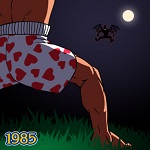
- Posts: 881
- Joined: March 30th, 2009, 7:17 pm
- Location: Southampton
Re: GroovyMAME/UME for dummies
Cheers joe , yeah im not looking to push this thing too far
just worried about getting all this groovymame set up , never done it before , am i in for a headache ? was going to start out on my CRT 31khz monitor first
just worried about getting all this groovymame set up , never done it before , am i in for a headache ? was going to start out on my CRT 31khz monitor first
Check out my "1cc" YouTube Channel
YouTube
YouTube
-
joeblade

- You're looking good Tim
- Posts: 798
- Joined: September 13th, 2008, 6:18 pm
- Location: London
Re: GroovyMAME/UME for dummies
As cools has said, you'll be amazed by the 31khz picture you'll get once you've set it up, what size is your crt?trev1976 wrote:Cheers joe , yeah im not looking to push this thing too far
just worried about getting all this groovymame set up , never done it before , am i in for a headache ? was going to start out on my CRT 31khz monitor first
You may be in for a little stress but don't sweat it...follow mr cools guide and you should be fine.
Any probs just post em up and we'll try and sort!!
Good luck!
For gods sake, its a carton box - not the holy grail!
-
trev1976
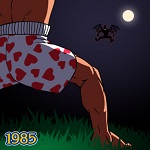
- Posts: 881
- Joined: March 30th, 2009, 7:17 pm
- Location: Southampton
Re: GroovyMAME/UME for dummies
Ok thanks , i have a 21" 31khz CRT computer monitor that i was going to get everything running on and then transfer it over to my 26" 15khz CRT in my Aero 
Oh yeah, Do you know how early Cave games like DDP,Esprade play on GroovyMame
Thanks
Oh yeah, Do you know how early Cave games like DDP,Esprade play on GroovyMame
Thanks
Check out my "1cc" YouTube Channel
YouTube
YouTube
-
joeblade

- You're looking good Tim
- Posts: 798
- Joined: September 13th, 2008, 6:18 pm
- Location: London
Re: GroovyMAME/UME for dummies
Play....B.....E.....A......utifully!!Oh yeah, Do you know how early Cave games like DDP,Esprade play on GroovyMame
For gods sake, its a carton box - not the holy grail!
-
joeblade

- You're looking good Tim
- Posts: 798
- Joined: September 13th, 2008, 6:18 pm
- Location: London
Re: GroovyMAME/UME for dummies
Hooked up my i7 to my barco last night along with the slg 3000.
now i can run my HS setup through that too @ 640x480....
now i can run my HS setup through that too @ 640x480....
For gods sake, its a carton box - not the holy grail!
-
trev1976
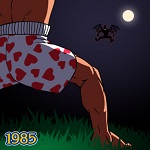
- Posts: 881
- Joined: March 30th, 2009, 7:17 pm
- Location: Southampton
Re: GroovyMAME/UME for dummies
Nice one , This really does sound to good to be true 
Check out my "1cc" YouTube Channel
YouTube
YouTube
-
joeblade

- You're looking good Tim
- Posts: 798
- Joined: September 13th, 2008, 6:18 pm
- Location: London
Re: GroovyMAME/UME for dummies
Tbh nothing gets close the real thing but honestly trev this comes pretty darn close. Loads of people have said that for years but generally when you actually see it running you can quite easily pick out the flaws. This is as good as it may ever get!!trev1976 wrote:Nice one , This really does sound to good to be true
Last edited by joeblade on September 29th, 2013, 7:40 am, edited 1 time in total.
For gods sake, its a carton box - not the holy grail!
-
TechnoFreek
- Please Continue...
- Posts: 154
- Joined: March 20th, 2012, 1:47 pm
- Location: Ireland
- eBay: technofreek1
- Initials: OPM
Re: GroovyMAME/UME for dummies
Cools
Going to try the 31k only route with fake scanlines.so for 31k only on arcade monitor I edit the mame ini
For ddraw and not d3d
And effects as scanlines.png
That png is the one that comes with mame as standard not some other externally downloaded one?
Going to try the 31k only route with fake scanlines.so for 31k only on arcade monitor I edit the mame ini
For ddraw and not d3d
And effects as scanlines.png
That png is the one that comes with mame as standard not some other externally downloaded one?
-
cools

- Armed Police Buttrider
- Posts: 13615
- Joined: August 17th, 2008, 4:49 pm
- Location: Wales, United Kingdom
- eBay: hordarian
- Initials: CLS
Re: GroovyMAME/UME for dummies
Nope, instructions in the first post - looks like you're referencing a non Groovy setup

-
trev1976
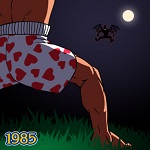
- Posts: 881
- Joined: March 30th, 2009, 7:17 pm
- Location: Southampton
Re: GroovyMAME/UME for dummies
well i had a go at setting this up last night , messed around for about 3hrs and got no where really  im pretty sure the crt driver wont install
im pretty sure the crt driver wont install
I followed the instructions and it looks like the driver is installing correctly from the set up but when i run vmmaker it says no driver detected an if i run arcade osd it also says at the top , no crt driver found ? if i try to run the groovymame.exe it says i have a problem with switchres
its driving me mad now i tryed uninstalling the previous drivers a few times but it didnt work , maybe when i updated XP windows also updated my GPU and it is causing a conflict ? any ideas , oh how i love setting computers up
i tryed uninstalling the previous drivers a few times but it didnt work , maybe when i updated XP windows also updated my GPU and it is causing a conflict ? any ideas , oh how i love setting computers up 
I followed the instructions and it looks like the driver is installing correctly from the set up but when i run vmmaker it says no driver detected an if i run arcade osd it also says at the top , no crt driver found ? if i try to run the groovymame.exe it says i have a problem with switchres
its driving me mad now
Check out my "1cc" YouTube Channel
YouTube
YouTube
-
pubjoe

- Fosters Political Ambitions
- Posts: 10059
- Joined: August 19th, 2008, 8:58 am
- Location:
Re: GroovyMAME/UME for dummies
When first installing XP, did you download and install Ati/Amd gpu drivers or did you let windows auto setup?
-
trev1976
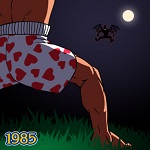
- Posts: 881
- Joined: March 30th, 2009, 7:17 pm
- Location: Southampton
-
joeblade

- You're looking good Tim
- Posts: 798
- Joined: September 13th, 2008, 6:18 pm
- Location: London
Re: GroovyMAME/UME for dummies
Bad Idea mate!! Do not let windows auto update the gpu driver...you HAVE to install calamity's drivers or the gpu will not have the custom resolutions it needs.trev1976 wrote:i let windows auto update
I would also suggest signing up on the groovymame forum as calamity is regularly on their to help you if you have any major issues....I had some issues first time around and eventually with calamity's and cools help got it setup and running nicely!
Stick with it mate you'll get there!!
For gods sake, its a carton box - not the holy grail!
-
trev1976
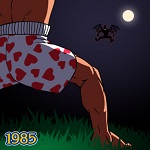
- Posts: 881
- Joined: March 30th, 2009, 7:17 pm
- Location: Southampton
Re: GroovyMAME/UME for dummies
ok cool , i had a feeling i would struggle , usually do with this sort of thing but always get there in the end  just wish there wasnt so much **** about
just wish there wasnt so much **** about 
Check out my "1cc" YouTube Channel
YouTube
YouTube
-
cools

- Armed Police Buttrider
- Posts: 13615
- Joined: August 17th, 2008, 4:49 pm
- Location: Wales, United Kingdom
- eBay: hordarian
- Initials: CLS
Re: GroovyMAME/UME for dummies
I don't know if this is solely down to the laptop display I'm testing on, but I've just tried these settings along with my normal hlsl settings:
Halving the gamma has a dramatic effect on the colour quality, on all games - not just those 80s ones with an unusual range. With hlsl disabled I can drop the gamma even further to 0.4! On something like Choplifter it can go down to 0.25 or 0.3 to get the picture looking correct. There's one or two that look slightly too dark with it down at 0.5 (cninja needs it a bit higher). CV1000 stuff needs to be at 0.75
It makes me wonder (if it's not my display) whether the gamma in MAME is simply too high at default, and in reality every driver needs to have its gamma set independently...
Code: Select all
brightness 1.0
contrast 1.0
gamma 0.5
It makes me wonder (if it's not my display) whether the gamma in MAME is simply too high at default, and in reality every driver needs to have its gamma set independently...

-
invzim

- Posts: 471
- Joined: August 17th, 2008, 5:26 pm
- Location: Oslo, Norway
- eBay: prrole
Re: GroovyMAME/UME for dummies
Haven't really done any mame for a few years now.. What's the link between groovymame and Groovy Arcade - which I think is sort of a linux distro?
From what I can gather it has kernel direct mode setting, which wasn't available last time I played with it
From what I can gather it has kernel direct mode setting, which wasn't available last time I played with it
I make and sell cool Arcade stuff, check out https://irkenlabs.com/ - In The Name of Science!
-
cools

- Armed Police Buttrider
- Posts: 13615
- Joined: August 17th, 2008, 4:49 pm
- Location: Wales, United Kingdom
- eBay: hordarian
- Initials: CLS
Re: GroovyMAME/UME for dummies
GM is just the executable, GA is a distro with all the patches needed to run it. The author creates the Windows version, there are other guys that handle incorporating it into GA

-
trev1976
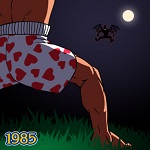
- Posts: 881
- Joined: March 30th, 2009, 7:17 pm
- Location: Southampton
Re: GroovyMAME/UME for dummies
finally got mine working , had to install xp32 for the drivers to install xp64 wouldnt have a bar of it  also had to use the dvi port with a DVI-VGA adapter as straight VGA would not display , ive only messed around for 30mins with it but ive noticed quite a few games say im missing roms/chds , i have a full 0.148 set and the only groovymame exe i could find was 0.148u5 , is this the reason or does groovy only play certain games ? also if i type the game i want in it only displays certain types like (world) but not the other versions i take it its set to parent or something ?
also had to use the dvi port with a DVI-VGA adapter as straight VGA would not display , ive only messed around for 30mins with it but ive noticed quite a few games say im missing roms/chds , i have a full 0.148 set and the only groovymame exe i could find was 0.148u5 , is this the reason or does groovy only play certain games ? also if i type the game i want in it only displays certain types like (world) but not the other versions i take it its set to parent or something ?
Check out my "1cc" YouTube Channel
YouTube
YouTube
-
cools

- Armed Police Buttrider
- Posts: 13615
- Joined: August 17th, 2008, 4:49 pm
- Location: Wales, United Kingdom
- eBay: hordarian
- Initials: CLS
Re: GroovyMAME/UME for dummies
Read up on clrmame, its likely you have a full merged set whereas to get GUI access to the clones you need one that is split.


