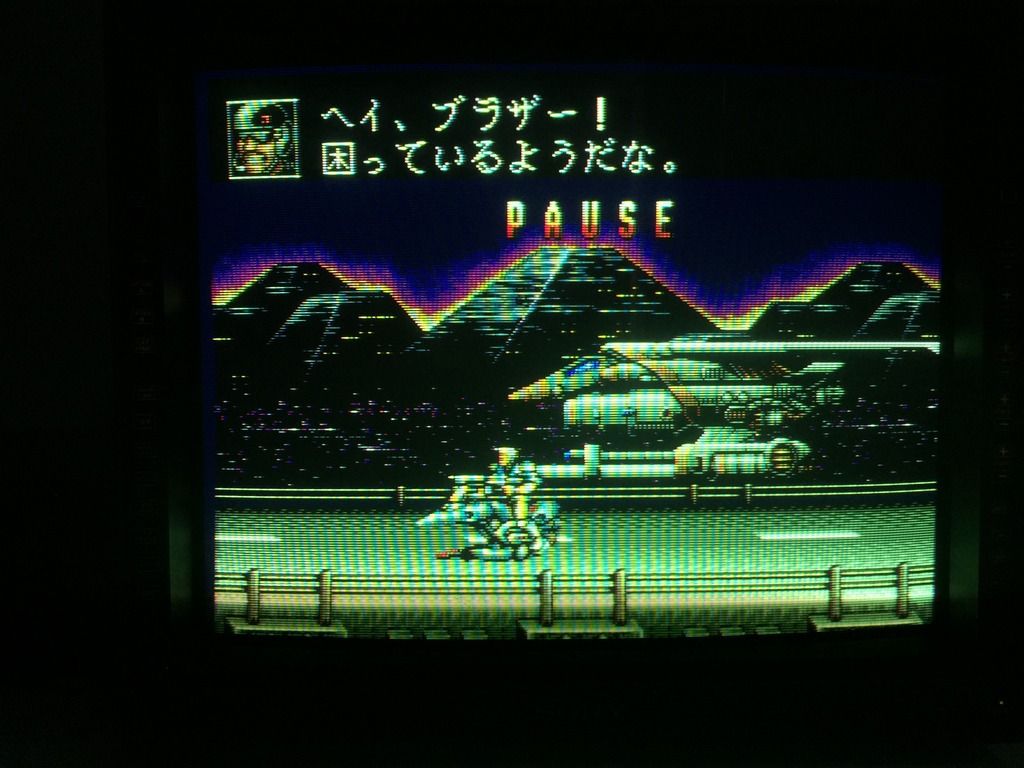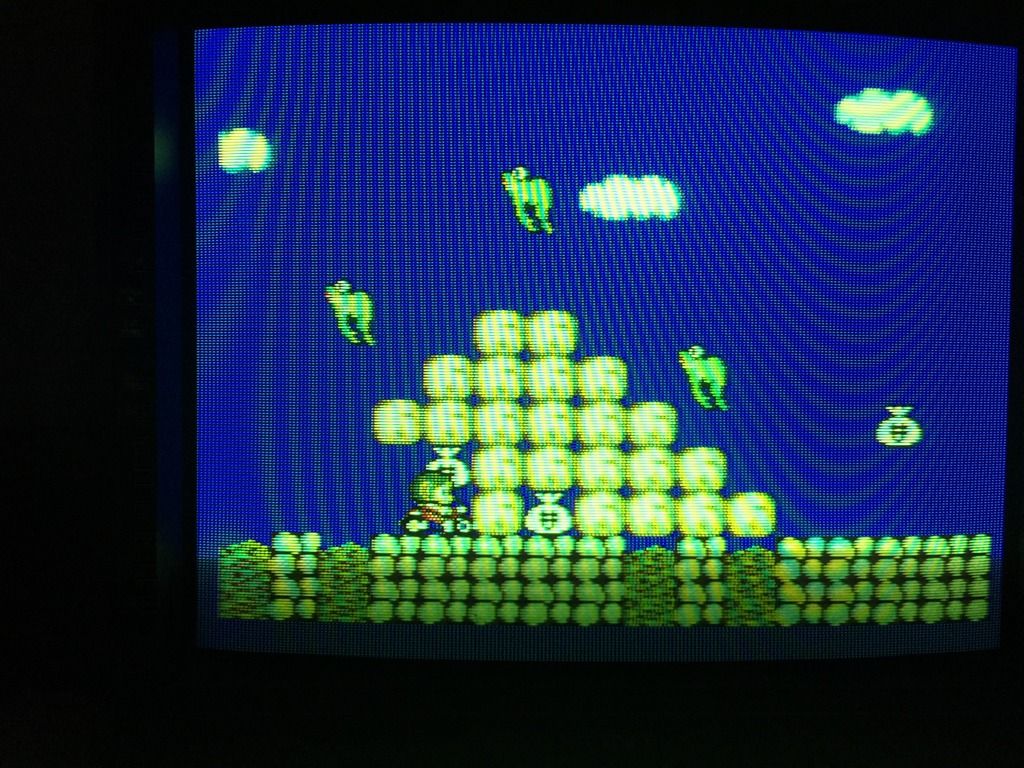I can get to the engineers service menu by the following button presses:
Menu
Enter + Degauss
Does anyone have any recommended settings they could share with me so I can make a start getting a good picture.
Here's what the picture looks like using a PAL RGB NES

SIG
Level-1
Y Black:
PB Black:
Chroma PB:
Chroma PR
Y Level
CLP P DLY
Level-2
G-Y/B Level:
G-Y/R Level:
PB Level:
PR Level:
White Balance
Sub Contrast:
Sub Bright:
Colour Temp:
Manual/Auto:
Start:
X:
Y:
Ref Value:
Decoder Colour
HP:
CLP:
Burst Gate PLS:
XTAL FO:
Sub Phase:
Acc Phase:
R-Y Phase:
Decoder Level:
Dec Y Level:
Dec B-Y Level:
Dec R-Y Level:
Acc Level:
Deflection:
Focus
H Duty:
HFV Sense:
HFC Control:
H DF Phase:
H DF Para:
Landing: