Hello, all.
Shocked myself earlier today on the grounding nub at the back of my Astro City, so I decided to pick up a proper plug and re-do the power cord to include a ground wire.
Wired the black and white properly (fired it up before connecting ground to be sure). Wired the ground from the grounding nub to the center pole on the plug.
When I powered it on, there was a loud "BRAPT" from the speakers, so I turned it off immediately and disconnected the ground wire from the machine to see if anything had broken. Sure enough, it has.
The monitor powers on -- I can hear it, and there's static at the front -- but my CPS-II board is getting no power (fan doesn't spin up), and the marquee no longer lights up.
Assumption is that the rails on the power supply are hosed, but the 100V AC passthrough is still functional. I saw an article somewhere about wiring in a HAPP supply, so I may do that once I figure out the grounding situation.
Where should all of the ground wires be connected in the machine? Anyone have a list, specifically, of where they should be bolted down (each location)?
Ground wires in Astro City -- Where to connect?
-
aclbandit
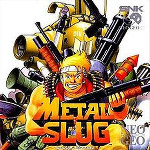
- Please Continue...
- Posts: 44
- Joined: August 9th, 2013, 3:08 pm
- Location:
- eBay: aclbandit
- Initials: ZAK
Ground wires in Astro City -- Where to connect?
Last edited by aclbandit on December 9th, 2013, 12:00 am, edited 1 time in total.
Current arcade Want List:
MVS: Top Hunter; Matrimelee; Blue's Journey
MVS: Top Hunter; Matrimelee; Blue's Journey
-
yosai
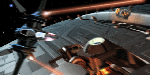
- Windy City
- Posts: 4087
- Joined: August 17th, 2008, 5:00 pm
- Location: London
- eBay: yosai
Re: No power in Astro City after connecting ground wire
Have you checked the PSU fuse?

There is a new Astro schematic here which should be pretty similar. Not sure where the monitor gets it's power from but the ballast/light on a NAC is from the PSU.
http://ikotsu.blogspot.co.uk/2013/10/se ... matic.html"

There is a new Astro schematic here which should be pretty similar. Not sure where the monitor gets it's power from but the ballast/light on a NAC is from the PSU.
http://ikotsu.blogspot.co.uk/2013/10/se ... matic.html"
-
aclbandit
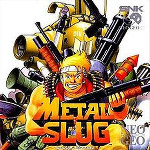
- Please Continue...
- Posts: 44
- Joined: August 9th, 2013, 3:08 pm
- Location:
- eBay: aclbandit
- Initials: ZAK
Re: No power in Astro City after connecting ground wire
Yup, first thing I checked. Fuse is intact. Voltage rails are multimeter-tested... and dead. 
Just looking to make sure I get everything grounded properly before I futz with the power supply and/or replace it.
EDIT: Also, in case I wasn't clear, thank you for the schematic. I'm sure that will help.
Just looking to make sure I get everything grounded properly before I futz with the power supply and/or replace it.
EDIT: Also, in case I wasn't clear, thank you for the schematic. I'm sure that will help.
Current arcade Want List:
MVS: Top Hunter; Matrimelee; Blue's Journey
MVS: Top Hunter; Matrimelee; Blue's Journey
-
aclbandit
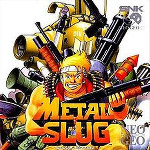
- Please Continue...
- Posts: 44
- Joined: August 9th, 2013, 3:08 pm
- Location:
- eBay: aclbandit
- Initials: ZAK
Re: No power in Astro City after connecting ground wire
Probably can fix the power supply easily.
I hooked in a MAME PC with a JAMMA converter (since it has its own power source and doesn't rely on the DC circuits from the PSU) and powered it up, and everything is visible onscreen. The monitor is in no way affected (and thank god -- seriously, the monitor on this thing was an adventure).
I took apart the power supply, and it looks like there's a second fuse (OTHER than the one that's "user-serviceable") mounted on the PCB, and it's definitely blown. I've ordered a replacement with leads, so hopefully I can just solder that in there and be on my way.
Still haven't found the source of the short that killed the PSU when the ground was hooked up, though. Guess I'll have to keep looking...
I hooked in a MAME PC with a JAMMA converter (since it has its own power source and doesn't rely on the DC circuits from the PSU) and powered it up, and everything is visible onscreen. The monitor is in no way affected (and thank god -- seriously, the monitor on this thing was an adventure).
I took apart the power supply, and it looks like there's a second fuse (OTHER than the one that's "user-serviceable") mounted on the PCB, and it's definitely blown. I've ordered a replacement with leads, so hopefully I can just solder that in there and be on my way.
Still haven't found the source of the short that killed the PSU when the ground was hooked up, though. Guess I'll have to keep looking...
Current arcade Want List:
MVS: Top Hunter; Matrimelee; Blue's Journey
MVS: Top Hunter; Matrimelee; Blue's Journey
-
aclbandit
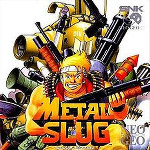
- Please Continue...
- Posts: 44
- Joined: August 9th, 2013, 3:08 pm
- Location:
- eBay: aclbandit
- Initials: ZAK
Re: No power in Astro City after connecting ground wire
I've soldered in the replacement fuse, and DC rails are powered again. Fully-functional, but perhaps dangerous.
Still don't have the ground hooked onto the cabinet, though, until you folks can verify that my ground wires are in the right place. That schematic is really hard to figure out, I think.
I'm going to describe what I have, starting from the ground lug on the back of the cabinet and spreading out to all of the terminating connectors.
1) there are four ground wires coming from the ground lug on the inside of the cabinet.
____ a) one goes into the power supply
____ b) one goes up to the control panel
________ i) the control panel ground wire hits a two-pin AMPUP connector (in which only one of the pins is populated) and then to a screw at the center of the metal portion of the CP overlay's' underside.
________ from this bolt/nut-connector, four additional wires radiate out as follows:
____________ 1) One connects to the right locking clip receiver at the far front-right of the CP
____________ 2) One connects to the metal edging on the movestrip holder
____________ 3) One connects to the control panel connecting hinge
____________ 4) One connects to the far left bracket that holds up the monitor
____ c) two go toward the right side of the cabinet
________ i) One terminates in the floor of the cabinet, screwed straight into the floor
________ ii) One moves around and up toward the coin door, where it connects to the coin door hinge and to the side of the coin mech
Can anyone confirm all of these placements, referencing their own (sensibly-grounded) cabinet?
If any photos are needed of ANY part of this list, they can be provided.
Thanks!
Still don't have the ground hooked onto the cabinet, though, until you folks can verify that my ground wires are in the right place. That schematic is really hard to figure out, I think.
I'm going to describe what I have, starting from the ground lug on the back of the cabinet and spreading out to all of the terminating connectors.
1) there are four ground wires coming from the ground lug on the inside of the cabinet.
____ a) one goes into the power supply
____ b) one goes up to the control panel
________ i) the control panel ground wire hits a two-pin AMPUP connector (in which only one of the pins is populated) and then to a screw at the center of the metal portion of the CP overlay's' underside.
________ from this bolt/nut-connector, four additional wires radiate out as follows:
____________ 1) One connects to the right locking clip receiver at the far front-right of the CP
____________ 2) One connects to the metal edging on the movestrip holder
____________ 3) One connects to the control panel connecting hinge
____________ 4) One connects to the far left bracket that holds up the monitor
____ c) two go toward the right side of the cabinet
________ i) One terminates in the floor of the cabinet, screwed straight into the floor
________ ii) One moves around and up toward the coin door, where it connects to the coin door hinge and to the side of the coin mech
Can anyone confirm all of these placements, referencing their own (sensibly-grounded) cabinet?
If any photos are needed of ANY part of this list, they can be provided.
Thanks!
Current arcade Want List:
MVS: Top Hunter; Matrimelee; Blue's Journey
MVS: Top Hunter; Matrimelee; Blue's Journey
-
aclbandit
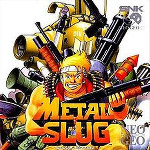
- Please Continue...
- Posts: 44
- Joined: August 9th, 2013, 3:08 pm
- Location:
- eBay: aclbandit
- Initials: ZAK
Re: Ground wires in Astro City -- Where to connect?
Worked on it some this weekend, and I can say with certainty that it's something within the power supply.
I disconnected the grounding cable, so the ONLY thing the ground lug on the back connects to is the power supply. It still blew the fuse when grounded.
Since that's the case, I'm betting it's a transistor within the power supply itself. I'll need to desolder and test at some point to find the culprit and get it fixed up.
Hopefully I can figure it out.
I disconnected the grounding cable, so the ONLY thing the ground lug on the back connects to is the power supply. It still blew the fuse when grounded.
Since that's the case, I'm betting it's a transistor within the power supply itself. I'll need to desolder and test at some point to find the culprit and get it fixed up.
Hopefully I can figure it out.
Current arcade Want List:
MVS: Top Hunter; Matrimelee; Blue's Journey
MVS: Top Hunter; Matrimelee; Blue's Journey
-
Hackcell
- Posts: 34
- Joined: November 18th, 2018, 5:26 pm
- Location: Costa Rica
- eBay: jaczeld
- Initials: DJV
Re: Ground wires in Astro City -- Where to connect?
NECRO BUMP
I have a similar dilemma, I've added a step-down transformer to keep the monitor and PSU with a stable voltage, however, as the voltage prior to the trafo is 120VAC and after it, it goes to 100VAC, I do not know if it's safe to use the 120VAC ground line. Also, not sure if I have to ground the monitor chassis.
This is a quite crude diagram of my astro current grounding. Any feedback/suggestion is highly appreciated.
Thank you.
I have a similar dilemma, I've added a step-down transformer to keep the monitor and PSU with a stable voltage, however, as the voltage prior to the trafo is 120VAC and after it, it goes to 100VAC, I do not know if it's safe to use the 120VAC ground line. Also, not sure if I have to ground the monitor chassis.
This is a quite crude diagram of my astro current grounding. Any feedback/suggestion is highly appreciated.
Thank you.
You do not have the required permissions to view the files attached to this post.
-
kazuo

- Posts: 461
- Joined: November 3rd, 2008, 7:18 am
- Location: USA
- eBay: IHaveFeedback
Re: Ground wires in Astro City -- Where to connect?
120V is perfectly safe on these cabs, you can just plug it into mains. Don't get memed into using a step-down on Astros.
I do not think you need to ground the monitor chassis.
I do not think you need to ground the monitor chassis.
