I have turned my monitor front panel and contrast controls to the max from the front of the cab. But the image is still quite dark and dull. See the image:
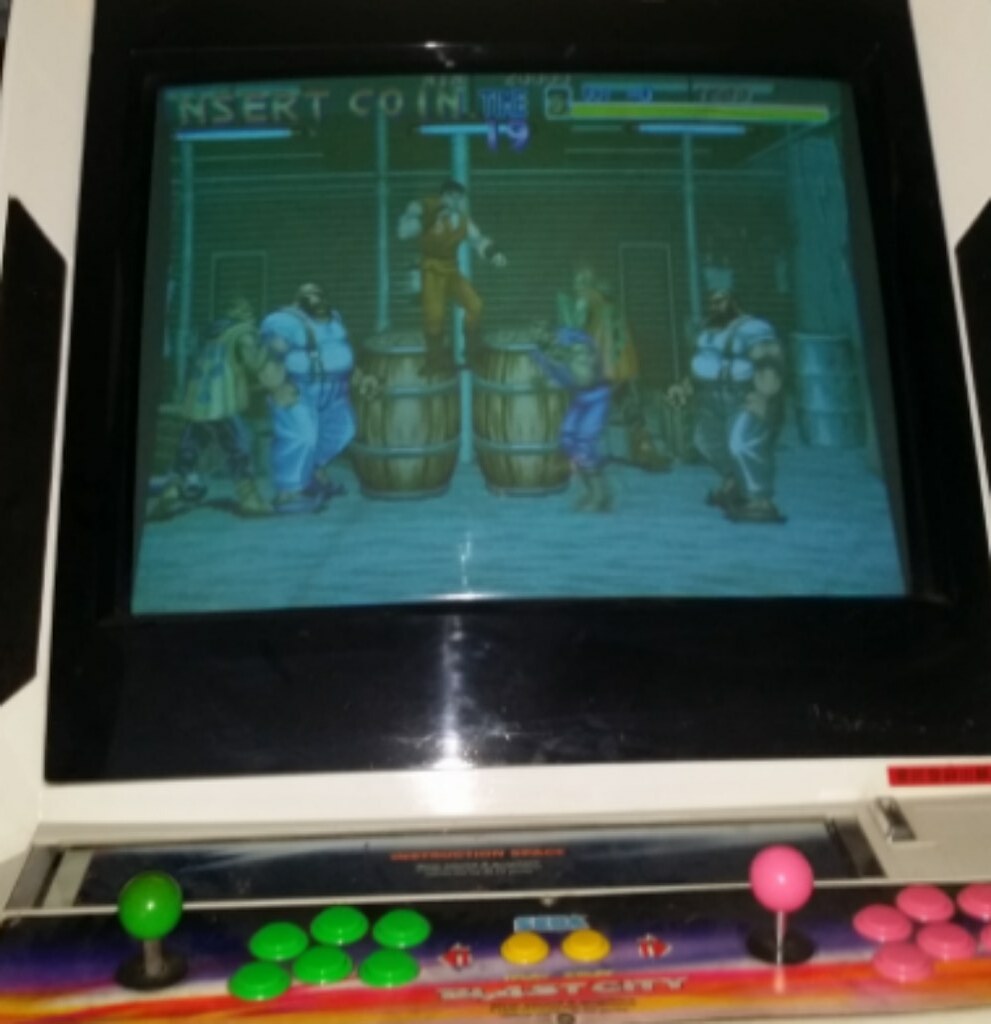
Any idea how to bring colors back to life?
It is a MS2933. What is pincushion?SuperPang wrote:Which monitor is it MS2930 or MS2931 (OSD)? It might be the RGB gain and bias that need adjusting or there could be a fault as it seems odd they'd be so low.
Pincushion (SPC 15) also needs increasing to straighten those edges.
Horizontal and vertical lines are bending inwards toward the center of the screen. Think of a nice true grid and then sucking the sides in towards the middle, the sides will be noticeably curved, the rest of the image will also be distorted but you might not really notice it.zumbito wrote:It is a MS2933. What is pincushion?SuperPang wrote:Which monitor is it MS2930 or MS2931 (OSD)? It might be the RGB gain and bias that need adjusting or there could be a fault as it seems odd they'd be so low.
Pincushion (SPC 15) also needs increasing to straighten those edges.
Thank you so much!Paulie wrote:First search for a Blast city manual there will be some PDFs most probably one on the wiki
Familiarise yourself with which pots you need to adjust. Some are located under the control panel and some are at the rear, you'll need to remove the little metal service panel to access these ones.
Hook up your MVS motherboard
Open the control panel
Turn the cab on
Press the test switch, it's the left hand red button next to the power switch (inside the control panel)
The MVS main menu will now be displayed
Enter hardware test
You'll now have a grid so you'll be able to see your pincushion issue clearly and make the adjustments required, this pot is SPC and located around the back though the service panel.
When you're happy with the grid, press P1 start you'll now enter the screen with colour bars and you'll be able to follow the guide that I linked to. R, G, B cut offs are around the back and the other pots that you need are under the control panel.
I'm not a blast owner so just double check with a manual but if memory serves me then what I've said is correct
See this for detail. You need to set dip 3 OFF (down) for Jamma.Note the 3 tiny switches, those are the resolution adjustment. Avoid adjusting them when the monitor is live.
For 15K switches should be: down, up, down
For 31K switches should be: down, down, up
I've never used 24K, so I don't know it off the top of my head.
Asure wrote:For the 2933 (and 2931) there should be two ways to connect video to it.
The VGA dsub connect and a 15-pin AMP style (common sega pinout).
You can see both, in the right of this picture:
Forget the circle on the left for now. You can see two headers on the right, a red one with r/g/b/white wire, and one with all white wires.
The white wires go to the VGA connector
The red/green/blue wires go to the 15-pin AMP connector.
If you are using a Jamma RGB source you will need to use the 15-pin amp connector. Not the VGA.
RGB is 3.0VPP and 2K ohm on the connector. CN201 (15 pin amp)
VGA is 0.7VPP and 75 ohm on the connector. CN251 (VGA dsub connector)
Take some pictures of how things are wired up please, without proper details, it is very hard to get to the bottom of this.
Also your video is set to private, we cannot view it.
I was just hoping it was something else.grantspain wrote:imo that is a weak tube,unless you can rejuve it then there is nothing you can do