need help with my monitor
-
garou81
- Posts: 20
- Joined: July 17th, 2009, 1:28 am
- Location:
need help with my monitor
Whats wrong with my monitor
It wont turn on its been a week since I last used it
The marquee lights up, the sound plays and the fan in the power supply spins but the monitor does not come on. I also dont see any glow from the neck board
Does anyone have any ideas on how I can trouble shoot this issue. The cabinet is a capcom impress with the original monitor
It wont turn on its been a week since I last used it
The marquee lights up, the sound plays and the fan in the power supply spins but the monitor does not come on. I also dont see any glow from the neck board
Does anyone have any ideas on how I can trouble shoot this issue. The cabinet is a capcom impress with the original monitor
- grantspain
- Tech Head
- Posts: 4824
- Joined: August 17th, 2008, 4:23 pm
- Location: down south
Re: need help with my monitor
start by reading the ac input to the chassis-if its present and you have no experience on monitors then its off to the repair man
-
garou81
- Posts: 20
- Joined: July 17th, 2009, 1:28 am
- Location:
Re: need help with my monitor
what if i dont get a voltage?
- yosai
- Windy City
- Posts: 4061
- Joined: August 17th, 2008, 5:00 pm
- Location: London
- eBay: yosai
Re: need help with my monitor
Then that'll be the reason it's not working. 
Check that it's still plugged/wired in. Don't know about the Impress, but on the E2 there is a large molex connector that connects the RGB and power inputs. Check that this is still connected.
Check that it's still plugged/wired in. Don't know about the Impress, but on the E2 there is a large molex connector that connects the RGB and power inputs. Check that this is still connected.
-
garou81
- Posts: 20
- Joined: July 17th, 2009, 1:28 am
- Location:
Re: need help with my monitor
Im getting alot of static cling on the monitor when I turn on the cab. Whats that about? I also hear a slight buzzing but its very faint
- johnbud
- Please Continue...
- Posts: 236
- Joined: February 24th, 2010, 11:00 am
- Location: north lanarkshire
- Initials: ELF
Re: need help with my monitor
check the voltage on the gameboard. static would suggest voltage through the monitor. have you checked this out yet. cheers.
john bud
john bud
- grantspain
- Tech Head
- Posts: 4824
- Joined: August 17th, 2008, 4:23 pm
- Location: down south
Re: need help with my monitor
turn the screen volts up on the flyback transformer a little to see if you get a raster
-
garou81
- Posts: 20
- Joined: July 17th, 2009, 1:28 am
- Location:
Re: need help with my monitor
After staring at my cab for hours getting the nerve to try and discharge it I noticed that the fuse holder on the chassis was bent a little no doubt from when i moved it a year ago after squeezing each side closer to the fuse the monitor works. Could this have been the problem.
2 more things
1. how do i fix the top left of my screen. I dont know the terminology to describe the problem but heres a picture The left side seems more rounded than the right side.
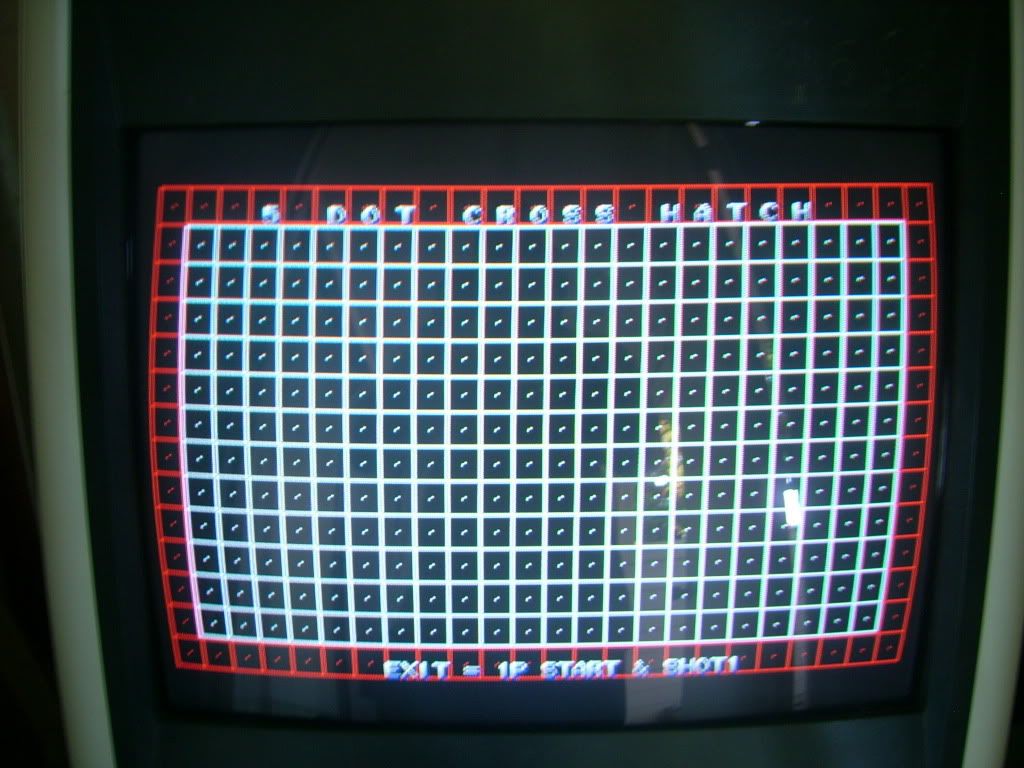
2. cps2 color adjust screen just what is this thing supposed to look like . should the bars extend from one side to the other or what?

2 more things
1. how do i fix the top left of my screen. I dont know the terminology to describe the problem but heres a picture The left side seems more rounded than the right side.
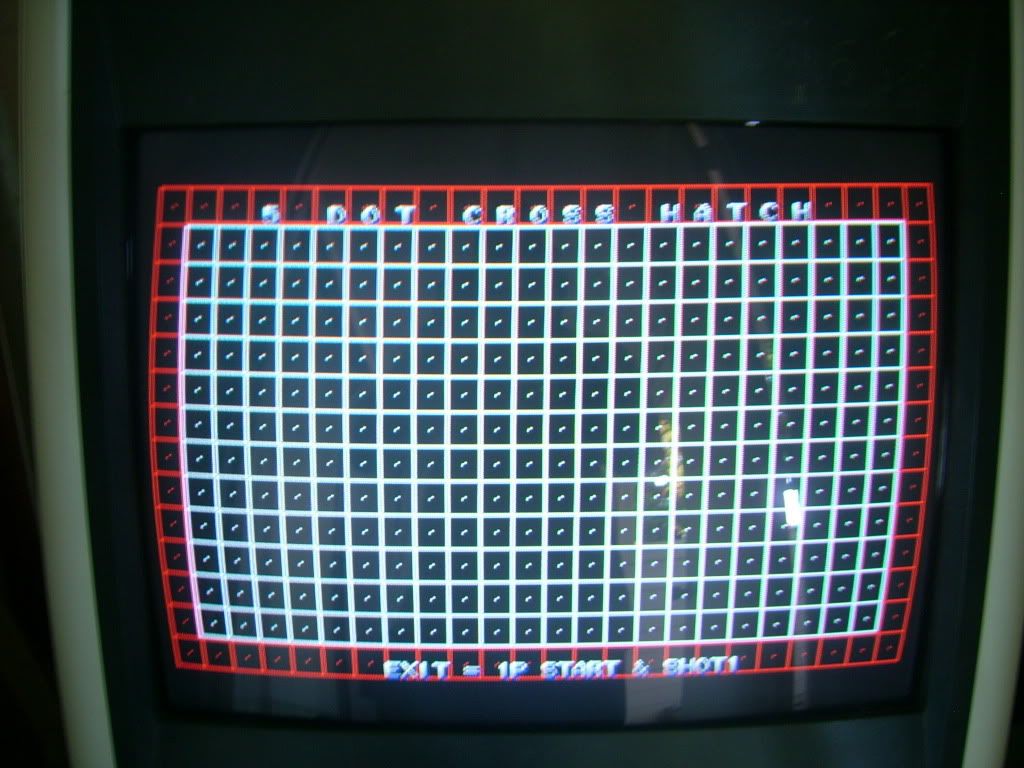
2. cps2 color adjust screen just what is this thing supposed to look like . should the bars extend from one side to the other or what?

- zorahk
- AO Awards 2009 Winner
- Posts: 510
- Joined: September 9th, 2009, 1:48 am
- Location:
Re: need help with my monitor
nothing wrong with your screen, adjust picture size and pincushion and overscan and you are good.
edit: blue gain is actually a bit too high though, try and drop it.
edit: blue gain is actually a bit too high though, try and drop it.
хорошо!
-
garou81
- Posts: 20
- Joined: July 17th, 2009, 1:28 am
- Location:
Re: need help with my monitor
so yeah the pincushion and overscan how do i adjust them. Im assuming there are some knobs on the neckboard or chassis. will they be labeled?
- zorahk
- AO Awards 2009 Winner
- Posts: 510
- Joined: September 9th, 2009, 1:48 am
- Location:
Re: need help with my monitor
on the chassis for pincushion you adjust SPC 15,garou81 wrote:so yeah the pincushion and overscan how do i adjust them. Im assuming there are some knobs on the neckboard or chassis. will they be labeled?
for setting your picture to overscan (meaning it cuts the very edges of the picture off so that you can't see minor flaws) use the h size, pos, and v size, pos knobs on the remote board.
also to fix your overpowering blue gain, lower the blue gain on the remote board.
mark everything with a sharpie before you play so you know where you started.
хорошо!
-
garou81
- Posts: 20
- Joined: July 17th, 2009, 1:28 am
- Location:
Re: need help with my monitor
I dont see any knobs on the chassis at all and nothing labeled spc 15
- zorahk
- AO Awards 2009 Winner
- Posts: 510
- Joined: September 9th, 2009, 1:48 am
- Location:
Re: need help with my monitor
I mean pot on the chassis, and there will be something labelled something along the lines of pin phase, pin cushion, spc, etc...
what chassis is this?
what chassis is this?
хорошо!
-
garou81
- Posts: 20
- Joined: July 17th, 2009, 1:28 am
- Location:
Re: need help with my monitor
From what ive read on the forums its a hitachi
It looks like its the chassis pictured here http://forum.arcadecontrols.com/index.php?topic=76450.0"
THere are 2 knobs on the chassis 1 is marked r647 and another on the right side of the pic with japanese writing around it
The manual makes refrence to 2 potential pots screen and focus but it doesnt label them in the drawing of the chassis. Do you think that one of these could be it?
It looks like its the chassis pictured here http://forum.arcadecontrols.com/index.php?topic=76450.0"
THere are 2 knobs on the chassis 1 is marked r647 and another on the right side of the pic with japanese writing around it
The manual makes refrence to 2 potential pots screen and focus but it doesnt label them in the drawing of the chassis. Do you think that one of these could be it?
- zorahk
- AO Awards 2009 Winner
- Posts: 510
- Joined: September 9th, 2009, 1:48 am
- Location:
