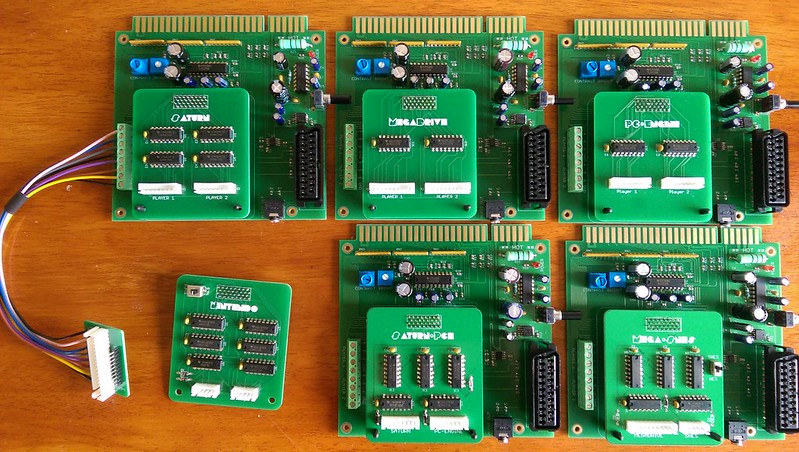The inputs I am not worried about for now, I will hack a controller once I have the audio and video working. Following the scart guide and the vga box guide it says you can just combine the v and h sync wires by tying them together and attaching to the sync on the Jamma loom.
Scart method
http://pc2jamma.mameworld.info/arc_dc4.html
The main issue using the scart method is that the h/v sync are combined with video output so you have to build a stripper circuit with a lm1881 chip, which I really want to avoid.
Vga method
https://forum.arcadeotaku.com/viewtopic ... 70&start=0
The vga box method says that once you have a vga box you can snip a ground wire to tell the D.C. to output at 15khz and then you just solder the r g b and sync from a vga wire to the jamma loom.
As my box is different and I have clearly labelled outputs for v sync, h sync and the r g b , I wondered I could solder then straight on, but this would be before it passes through the vga box. obviously from what you are saying, power and other bits are combined and then send through the vga cable so this won’t work?
On top of that I have a nanao ms9 which people say they have issues with the h and v sync because they are both positive from the vga cable from the vga box.
It’s all going over my head.