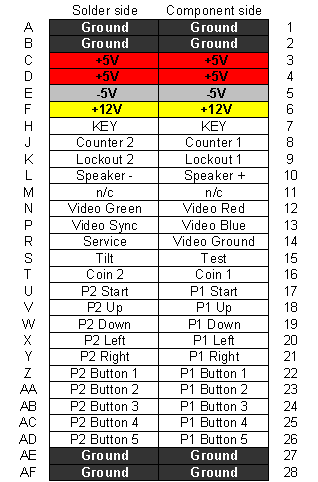need some EASY help.
i'm quite new in the arcade world, so sometimes i loose myself in a glass of water
i'm converting a sega naomi universal cabinet to jamma. nothing so special....
i've bought a gonbes 8220 video converter
and not should plug everything to jamma.
till now, all perfect.
the problem is: where does this cables from the 8220pcb need to be soldered on the jamma plug?
the are 6 cables: R G B S VS GND
red green blue and ground are ok
BUT
where does the fith and sixth cable go?!?!
one is SYNCH and the other one?!? where should i solder it?
i've added a picture that explains better what i need to know....
looking at a jamma pinout i can't figure out where it shoulds go...
thank you to everybody