Salut à tous , ayant fais l'aquisition y a pas longtemps d'un Deathsmiles 2 original en PC Cave et voyant que d'après pas mal de monde ce jeu tombe souvent en rade.
Je me suis décidé à tenter de sauvegarder le mien qui fonctionne encore nikel et mon astace.
Pour vous, elle a pour but de :
1-Ne plus avoir peur d'acheter ce genre de arcade PC de Cave
2-Acheter à petit prix un éventuel jeu en rade.
Première étape :
on demonte le capot du pc : 8 vis noires ( 4 sur le dessus et 2 sur chaque coté)

On enlève le capot en le tirant vers le haut!
On admire la bete

On remarque que l'OS (windows Embedded Standart) est situé sur une compact flash de 2GO UDMA 300x de marque Transcend.C'est ce système qui fait planter 99% des deathsmiles2
Les cartes sont fragiles et plantent très souvent sans parler du lecteur.
Bref, le mien fonctionne nikel, je me suis fais 2-compact flash d'avances mais avec la méthode qui suit, en cas de grosse panne sur le lecteur de la compact flash, votre jeu sera sauvé.

Deuxième étape :
il faut simplement sauvegarder la compact flash sur un PC en utilisant un logiciel de sauvegarde de disque.
J'utilise toujours Aomei Backupper Standard.
lien ici : https://www.ubackup.com/
Pour lire la compact flash sur PC , j'utilise une clef USB avec port CF.10€ sur ebay.
lien ici : https://www.ebay.fr/itm/Integral-Lecteu ... 2749.l2649
le salop il a doublé le prix depuis avant hier :ptdr:

Pour sauvegarder la carte :
on lance Aomei, on choisit l'option sauvergarder puis sauvegarde de disque.
Il suffit après de suivre c'est à dire choisir le lecteur à sauvegarder ( ici la carte compact flash s'appelle OS).
Nous voici donc une un fichier image du système de démarage de notre Cave :cheers:
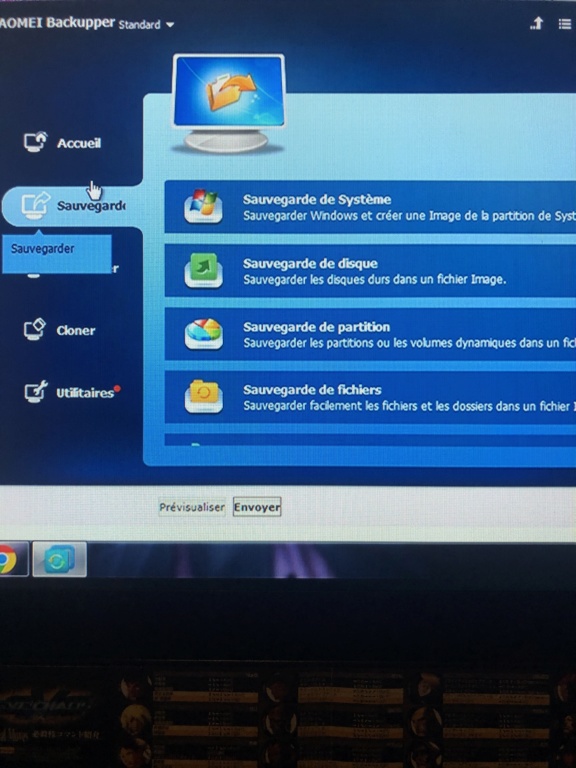
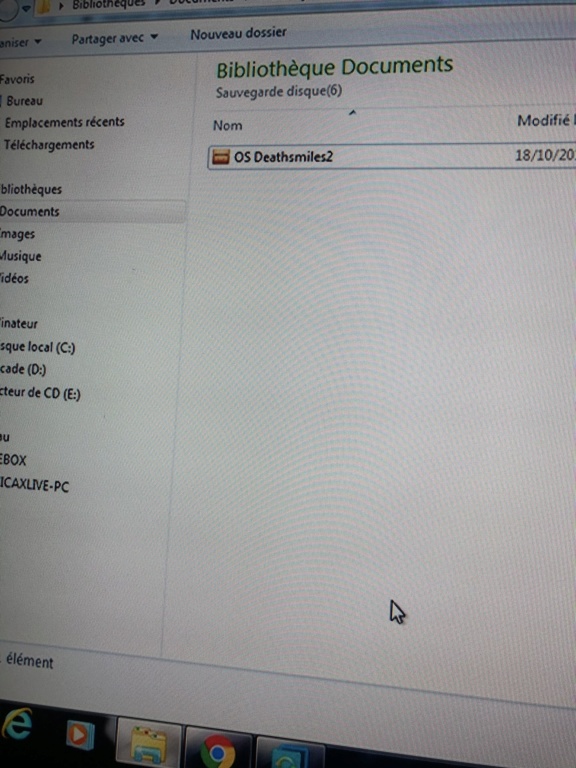
Troisème étape:
On formate son nouveau disque SSD en ExFat et on le nomme : OS
On installe simplement le fichier image sur le SSD Sata:
On ouvre Aomei on choisit l'option Restaurer, puis on choisit son fichier et le SSD cible.
C'est très simple et je pourrais aider si une personne hésite à le faire
Dernière étape:
Brancher le SSD; toutes la connectique est dispo dans le PC Cave sans rien modifier (enfin si il faut juste un cable Sata pour brancher le SSD sur la carte mère(le cable bleu)).
Important, il faut brancher sur le port SATA-0
Il nous reste plus qu'à démarrer la bete et voir si ca à marcher.
Tada
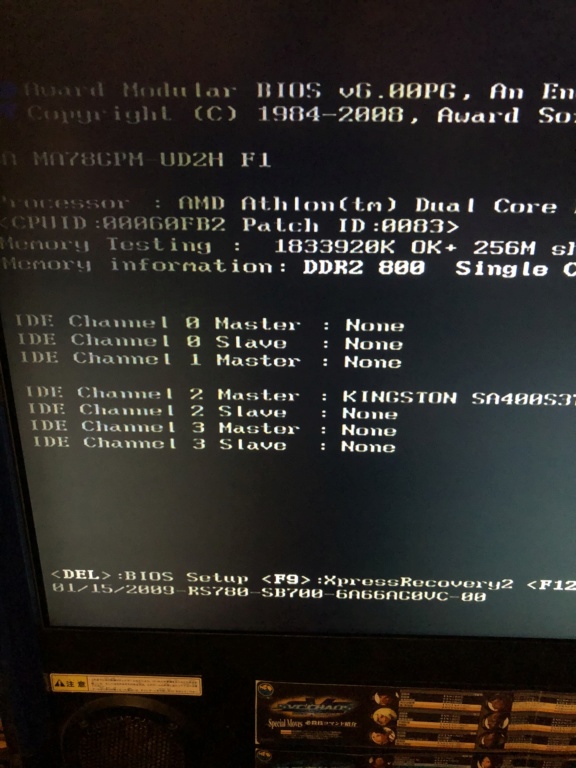


bon jeu à tous en esperant vous donner l'idée de vous lancer dans l'achat de ce jeu(qui est génial) sans peur ou mieux à moindre frais :mrgreen:

