Page 28 of 33
Re: GroovyMAME/UME for dummies
Posted: February 27th, 2016, 11:37 pm
by cools
Will be fine, you won't be able to mod the BIOS though.
Re: GroovyMAME/UME for dummies
Posted: February 27th, 2016, 11:54 pm
by FcoBenitez
What does it mean? That the changes I make wont be permanent? Sorry but didn't see anything about modding BIOS at your OP nor at the 2.0 CRT emudriver guide
Re: GroovyMAME/UME for dummies
Posted: February 28th, 2016, 9:28 am
by cools
That's a new thing. It's not required. Look up ATOM-15
Re: GroovyMAME/UME for dummies
Posted: March 9th, 2016, 4:22 am
by FcoBenitez
Ok, thanks again cools. Already got the cards (9200 and 9250), gonna format both PCs and install XP.
From what I understood about ATOM-15, it exists so that the card can output arcade resolutions during boot up sequences of Windows, and when Windows is up and running, everythings runs again from CRT Emudriver. As I won't have that, it's just a matter of waiting for, lets say a minute, after turning on the PC, and then turn ON the monitor, right? I can live with that
Re: GroovyMAME/UME for dummies
Posted: March 9th, 2016, 11:48 am
by cRacKh0rN
FcoBenitez wrote:Ok, thanks again cools. Already got the cards (9200 and 9250), gonna format both PCs and install XP.
From what I understood about ATOM-15, it exists so that the card can output arcade resolutions during boot up sequences of Windows, and when Windows is up and running, everythings runs again from CRT Emudriver. As I won't have that, it's just a matter of waiting for, lets say a minute, after turning on the PC, and then turn ON the monitor, right? I can live with that
If you're using a JammaASD, it can be setup to only output 15khz with the jumpers. So when it is booting, the screen is blank anyway.
Re: GroovyMAME/UME for dummies
Posted: March 14th, 2016, 3:36 pm
by Ex_Mosquito
Well after 4 years of GroovyMame and a dodgy copy of XP I'm gonna have to reinstall everything from scratch, it takes me about 8mins from power-on until I'm in a game, not acceptable.
I was thinking about installing TinyXP. I only have a 2.1ghz Core2Duo so I don't want to use anything too demanding and XP was fine for what I used it for until I installed so much crap on it and got Chinese spyware installed on it :/ Quick question though, what version of TinyXP would I need? Also the PC has a Sata hard drive if that makes any difference.
Cheers, Mark.
Re: GroovyMAME/UME for dummies
Posted: March 14th, 2016, 5:19 pm
by Ex_Mosquito
Okay Ive finally fount a copy. Which install would be the best for GroovyMame? What's the lowest I could go, could I use Bare'? Also if I didn't install IE/OE/WMP, could I still install Chrome?
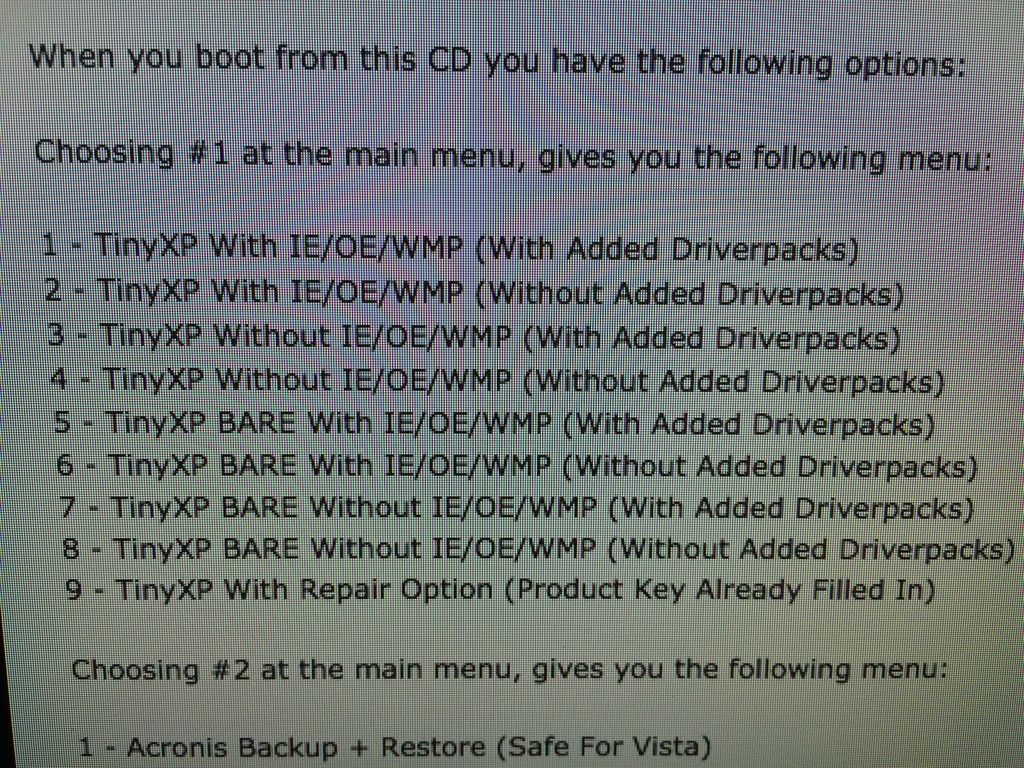
Re: GroovyMAME/UME for dummies
Posted: March 14th, 2016, 5:36 pm
by FcoBenitez
How much RAM do you have in that machine? I ask because I'm building a GroovyMAME setup with XP, Pentium4 2.66Ghz and mostly all roms run fine, but I only have 512mb of RAM right now, must test a few other sticks that I have so hopefuly I can crank it up to 1gb
And I dont know if having your PC connected to the internet its a good idea, you would need to install an AV, firewall, browser, etc. I still would like to have Fightcade alongside for some online matches from time to time, but I hope the experts here can give some advice.
Re: GroovyMAME/UME for dummies
Posted: March 14th, 2016, 6:11 pm
by Ex_Mosquito
Heya. I have a mighty....2gb! It works everything I need it for, it just talks aaaggesss to boot, hopefully this TinyXP will speed things up a bit.
Yeah I use mine for Fightcade as well and that's pretty much it.
Re: GroovyMAME/UME for dummies
Posted: March 14th, 2016, 6:40 pm
by FcoBenitez
Yeah 2gb should be the way to go in these machines, but DDR sticks are really hard to find nowadays, will keep looking for some anyways
So for fightcade you just Play fullscreen and its looks perfect, like with Groovymame? Any especial settings? I havent played online since the days of 2DFighter and GGPO
Re: GroovyMAME/UME for dummies
Posted: March 14th, 2016, 6:43 pm
by Ex_Mosquito
FcoBenitez wrote:Yeah 2gb should be the way to go in these machines, but DDR sticks are really hard to find nowadays, will keep looking for some anyways
So for fightcade you just Play fullscreen and its looks perfect, like with Groovymame? Any especial settings? I havent played online since the days of 2DFighter and GGPO
Yeah it plays at native resolution, you get the screen tearing though but for Ssf2x it doesn't matter. Hah GGPO, I used to play it online with Kawaks+Kaillera

Re: GroovyMAME/UME for dummies
Posted: March 22nd, 2016, 5:28 am
by HAN
I think I (finally) have everything working on my Win7 GroovyMAME machine set up on my Blast City cabinet...
https://youtu.be/xOwjbBYBl0w
Can someone please take a look at my video at their earliest convenience? I'm also trying to get WolfMAME to work in the same machine. If you're unaware, WolfMAME is used for high score sights like MARP and twingalaxies due to its anti-cheating features...
If there's any way to get it working on the cab, I'd be in heaven!

Any help/advice would be greatly appreciated!
-Pete
(aka GGA HAN)
Re: GroovyMAME/UME for dummies
Posted: March 26th, 2016, 10:27 am
by pubjoe
If you want a little Bluetooth keyboard to keep handy for your mame cab then these Nintendo ones are pretty nice.
image.jpeg
I got mine for just under a tenner on ebay but they're currently
£10 on Nintendo's store or
£4.99 at Grainger games (in and out of stock but available at time of posting).
They work so nicely with iPads etc so I just ordered a second one.
Re: GroovyMAME/UME for dummies
Posted: July 1st, 2016, 12:30 am
by munchiAZ
So I finally got my groovymame setup completed after working on it for a few days. It was interesting for sure, as I would fix 1 issue and run into another. In the end though I believe its all setup correctly. There is one issue right now, but I'm not sure if its an issue with Groovymame or the PVM I'm using. As you can see in this image
http://imgur.com/Nvz5TRc the horizontal is off by quite a bit on the left side of the screen. I have the PVM connected to the PC via a VGA to BNC (5 port) cable. Do you guys know if this is truly a issue with the PVM, or are there some settings I can do in arcade_OSD to remedy thi?
Re: GroovyMAME/UME for dummies
Posted: July 1st, 2016, 7:19 am
by cools
You either need to find the horizontal position adjustment on the PVM or create a custom monitor_specs line for groovy. I'd try the former first, the latter can be quite fiddly.
Re: GroovyMAME/UME for dummies
Posted: July 1st, 2016, 7:48 am
by munchiAZ
cools wrote:You either need to find the horizontal position adjustment on the PVM or create a custom monitor_specs line for groovy. I'd try the former first, the latter can be quite fiddly.
Seems like i can also mess with the hori/vert settings in mame for each game. This may be better. If i mess with the PVM settings couldn't it throw off other arcade games, and my console games hori/vert as well. As of now i have only tested CPS1&2 games
Re: GroovyMAME/UME for dummies
Posted: July 1st, 2016, 8:13 am
by cools
Changing the PVM settings would affect anything non-MAME.
Best bet is the custom specs line then. Adjusting every game will get very tedious very quickly

Re: GroovyMAME/UME for dummies
Posted: July 1st, 2016, 12:01 pm
by munchiAZ
cools wrote:Changing the PVM settings would affect anything non-MAME.
Best bet is the custom specs line then. Adjusting every game will get very tedious very quickly

Yeah i can see that getting very tedious. Can you point me in the right direction for the custom specs line stuff?
Re: GroovyMAME/UME for dummies
Posted: July 1st, 2016, 12:07 pm
by cools
Re: GroovyMAME/UME for dummies
Posted: July 1st, 2016, 10:22 pm
by munchiAZ
Thanks a bunch
EDIT:
So i also posed this questions on the neo-geo forum, and forum member Mtothaj suggested i change a setting in the mame.ini file
15625-16200, 49.50-65.00, 2.000, 4.700, 8.000, 0.064, 0.192, 1.024, 0, 0, 192, 288, 448, 576
change the 8.000 to 6.500
I made this change and it helped. I changed it to 5.000 and it helped even more. Its still not 100% but its much better than it was. But now i have a new issue. For some reason when Im in groovymame, my computer will minimize the program and kick me out. I'm not sure why this continues to happen, or what may be causing it. I have changed the power settings on the computer, so there is no screen saver, and the power options are being maximized.
EDIT:
Also when setting up CRTemu after the first reboot there is some text in the bottom right corner of the screen that reads test mode. Is that supposed to still be there after everything is setup and working
EDIT: So i still don't know what caused the issue, but i tested some more, and i played about 10 minutes of a game without being kicked back to the desktop. while running mame i checked to see if other programs may have been jiving for CPU juice, and nothing. So im kindof at a loss. There really isn't much on this computer besides, groovymame,winrar,chrome, and AMDs video card program. I guess i'll just keep messing around
EDIT:
So i found some programs on the PC that looked odd to me. Turns out they were rootkit malware. I cleaned up the PC, and groovymame has been running fine.