The stock LCD on my HD Noir clone chops the sides of the image, particularly with a PS4 connected. I've tried figuring out how to adjust the monitor without success (see thread: http://forum.arcadeotaku.com/viewtopic.php?f=3&t=34867)
Here's what it looks like:


I've decided to try to switch the monitor with a 1080p TV. I'm not keen on a hack job, and would only go ahead with this option if I can fit an LCD panel from a TV into the original enclosure. I opened up the enclosure today to see what I was working with:


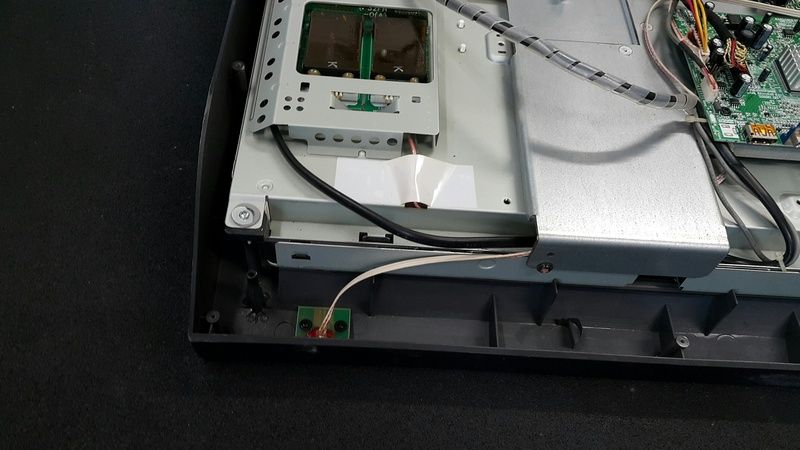
As you can see, the panel fits very tightly into the enclosure, so I'm concerned that the likelihood that a 32inch TV panel fitting perfectly into the enclosure is very slim. I was initially planning on buying a second TV for a couple of hundred bucks for this, but again, I'm now thinking that it probably wont end up fitting in the enclosure.
Does anyone have any experience with this? Are most 32inch LCD panels created equal, in terms of physical size and thickness? What's the likelihood that a random Samsung or LG TV panel that I pick up second hand will fit?
