D9400 in Atomiswave garbled image
-
8bitmonk
- Please Continue...
- Posts: 43
- Joined: April 19th, 2015, 5:30 am
- Location: Minneapolis, MN
D9400 in Atomiswave garbled image
Replacing the monitor in my Atomiswave cab with a WG D9200 and getting a garbled image. I've switched between 31 and 15khz modes, I can see the game or menus on the screen but it's all squiggly and will occasionally flash 'out of range'. The D9200 is a tri-sync so it should be able to handle either mode. I feel like I'm missing something obvious. I had the 9200 hooked up to a computer previously and it works fine so I know it's not an issue with the monitor.
Any thoughts on a fix appreciated. Thanks!
Any thoughts on a fix appreciated. Thanks!
Last edited by 8bitmonk on November 14th, 2016, 3:13 pm, edited 1 time in total.
- grantspain
- Tech Head
- Posts: 4824
- Joined: August 17th, 2008, 4:23 pm
- Location: down south
Re: D9200 in Atomiswave garbled image
is it a awsd or u.s cab?
-
8bitmonk
- Please Continue...
- Posts: 43
- Joined: April 19th, 2015, 5:30 am
- Location: Minneapolis, MN
- grantspain
- Tech Head
- Posts: 4824
- Joined: August 17th, 2008, 4:23 pm
- Location: down south
Re: D9200 in Atomiswave garbled image
could be wrong but am sure there is a sync link connector in the door area,if its connected try disconnecting and vice versa
-
TechnoFreek
- Posts: 154
- Joined: March 20th, 2012, 1:47 pm
- Location: Ireland
- eBay: technofreek1
- Initials: OPM
Re: D9200 in Atomiswave garbled image
Yes. It's just inside the lip of the service door. labelled d1 and d2.
-
8bitmonk
- Please Continue...
- Posts: 43
- Joined: April 19th, 2015, 5:30 am
- Location: Minneapolis, MN
Re: D9200 in Atomiswave garbled image
Huh, ok I looked last night and didn't see anything, I'll have to look again. There are service buttons and monitor adjustment for if you're using the built in monitor wiring but I don't remember seeing anything labelled D1 and D2. I tried plugging the VGA cable both directly into the pcb and also into the vga breakout plug inside the cab. When I plug directly into the pcb the monitor says 'out of range' but still shows a garbled image behind the message and when I plug it into the breakout plug it says 'no signal' but still shows a garbled image behind it.
-
TechnoFreek
- Posts: 154
- Joined: March 20th, 2012, 1:47 pm
- Location: Ireland
- eBay: technofreek1
- Initials: OPM
Re: D9200 in Atomiswave garbled image
That connector is inside the large door where the jamma connector is. Random pic from the net...
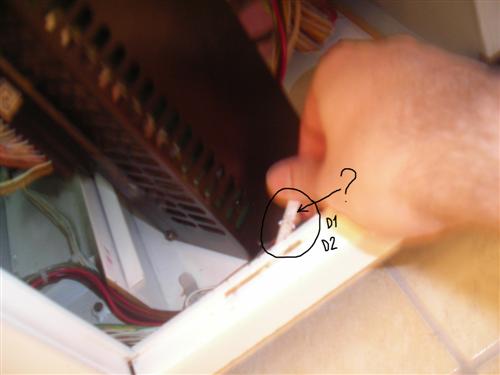
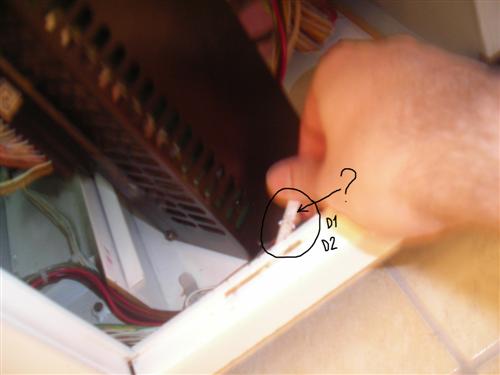
-
8bitmonk
- Please Continue...
- Posts: 43
- Joined: April 19th, 2015, 5:30 am
- Location: Minneapolis, MN
Re: D9200 in Atomiswave garbled image
Cool, thanks for that, I'll check again when I get home tonight.
-
8bitmonk
- Please Continue...
- Posts: 43
- Joined: April 19th, 2015, 5:30 am
- Location: Minneapolis, MN
Re: D9200 in Atomiswave garbled image
I tried disconnecting that D1/D2 plug and it didn't seem to make a difference other than when I had it plugged in it says 'out of sync' and unplugged it says 'out of range'. That's the same thing that happened normally when I switched from the VGA connector in the cab to directly on the PCB. I hooked it up to a regular VGA monitor just to be sure there wasn't a board issue and it worked fine. It seems to me it worked fine when I hooked it up to my Betson tri-sync monitor, just something with the D9200.




- DaveyD
- Posts: 344
- Joined: December 9th, 2014, 7:14 am
- Location: Grimsby, UK
- eBay: Dr_Daph
- Initials: DPD
Re: D9200 in Atomiswave garbled image
I used to have a D9400 and there was a sync jumper on the little board where the VGA plug and cga connector was. I would have to swap it over when playing IGS PGM games, and then back again for all the other games I had
-
ebinsugewa
- Please Continue...
- Posts: 16
- Joined: June 8th, 2015, 1:58 am
- Location: US
- eBay: ebinsugewa
- Initials: BRE
Re: D9200 in Atomiswave garbled image
Definitely seems like a sync problem.
Here is a list of components to check if it's not one of the aforementioned fixes: http://www.arcade-museum.com/manuals-mo ... ooting.pdf
Here is a list of components to check if it's not one of the aforementioned fixes: http://www.arcade-museum.com/manuals-mo ... ooting.pdf
-
8bitmonk
- Please Continue...
- Posts: 43
- Joined: April 19th, 2015, 5:30 am
- Location: Minneapolis, MN
Re: D9200 in Atomiswave garbled image
So I checked the jumper mentioned and that is to switch between standard and interlaced mode, had no effect. Thanks for the suggestion though.
I don't think there's any component issueds, I hooked it back up to a PC and it works fine at 800x600. It's some sort of sync'ing issue or the video signal being output from the AWSD pcb is outside of an acceptable range. The only AWSD game I have to test with is KOFXIII. I know there's no issues with the game because it displays fine on a standard monitor. The only way I know of to modify output resolution is the jumpers for 31/15khz.
I plan on using it with a Mamed PC and JPac anyway so it's a bit of a moot point but it's really odd it doesn't work with the original hardware and I'd like to get it to work.
I don't think there's any component issueds, I hooked it back up to a PC and it works fine at 800x600. It's some sort of sync'ing issue or the video signal being output from the AWSD pcb is outside of an acceptable range. The only AWSD game I have to test with is KOFXIII. I know there's no issues with the game because it displays fine on a standard monitor. The only way I know of to modify output resolution is the jumpers for 31/15khz.
I plan on using it with a Mamed PC and JPac anyway so it's a bit of a moot point but it's really odd it doesn't work with the original hardware and I'd like to get it to work.
-
battlesmurf
- Posts: 124
- Joined: February 18th, 2012, 7:54 pm
- Location:
Re: D9200 in Atomiswave garbled image
I had an E3 and AWSD- and an AW board. The board wouldnt do 31 in the AWSD, but would just fine in the E3. There was a jumper on the AW board that I had to fiddle with. Maybe related to that?8bitmonk wrote:So I checked the jumper mentioned and that is to switch between standard and interlaced mode, had no effect. Thanks for the suggestion though.
I don't think there's any component issueds, I hooked it back up to a PC and it works fine at 800x600. It's some sort of sync'ing issue or the video signal being output from the AWSD pcb is outside of an acceptable range. The only AWSD game I have to test with is KOFXIII. I know there's no issues with the game because it displays fine on a standard monitor. The only way I know of to modify output resolution is the jumpers for 31/15khz.
I plan on using it with a Mamed PC and JPac anyway so it's a bit of a moot point but it's really odd it doesn't work with the original hardware and I'd like to get it to work.
-
8bitmonk
- Please Continue...
- Posts: 43
- Joined: April 19th, 2015, 5:30 am
- Location: Minneapolis, MN
Re: D9200 in Atomiswave garbled image
Thanks for the suggestion, I'll take a look. So you opened up the AWSD case?battlesmurf wrote: I had an E3 and AWSD- and an AW board. The board wouldnt do 31 in the AWSD, but would just fine in the E3. There was a jumper on the AW board that I had to fiddle with. Maybe related to that?
My post title is incorrect btw, upon closer inspection this is a D9400.
Another note is that I seem to remember hooking the AWSD up to my Betson Imperial tri-sync monitor previously and it worked. It almost seems like it's something specific to the AWSD and the D9400. I'd think if that were the case I'd find more info about it online, I can't be the only one to have tried a 9400 and AWSD, but I'm not finding anything. I haven't tried the Betson again yet as the AWSD and other cab with the Betson in it aren't near each other, have to pick up a long vga cable.
-
battlesmurf
- Posts: 124
- Joined: February 18th, 2012, 7:54 pm
- Location:
Re: D9200 in Atomiswave garbled image
8bitmonk wrote:Thanks for the suggestion, I'll take a look. So you opened up the AWSD case?battlesmurf wrote: I had an E3 and AWSD- and an AW board. The board wouldnt do 31 in the AWSD, but would just fine in the E3. There was a jumper on the AW board that I had to fiddle with. Maybe related to that?
My post title is incorrect btw, upon closer inspection this is a D9400.
Another note is that I seem to remember hooking the AWSD up to my Betson Imperial tri-sync monitor previously and it worked. It almost seems like it's something specific to the AWSD and the D9400. I'd think if that were the case I'd find more info about it online, I can't be the only one to have tried a 9400 and AWSD, but I'm not finding anything. I haven't tried the Betson again yet as the AWSD and other cab with the Betson in it aren't near each other, have to pick up a long vga cable.
Dip switch 1 underneath the volume dial on the AWS board switches between 15/31. Maybe try that?
-
8bitmonk
- Please Continue...
- Posts: 43
- Joined: April 19th, 2015, 5:30 am
- Location: Minneapolis, MN
Re: D9400 in Atomiswave garbled image
Oh yeah, I've tried the regular dip switch several times already as well as the jumper for interlaced on the D9400.battlesmurf wrote: Dip switch 1 underneath the volume dial on the AWS board switches between 15/31. Maybe try that?
