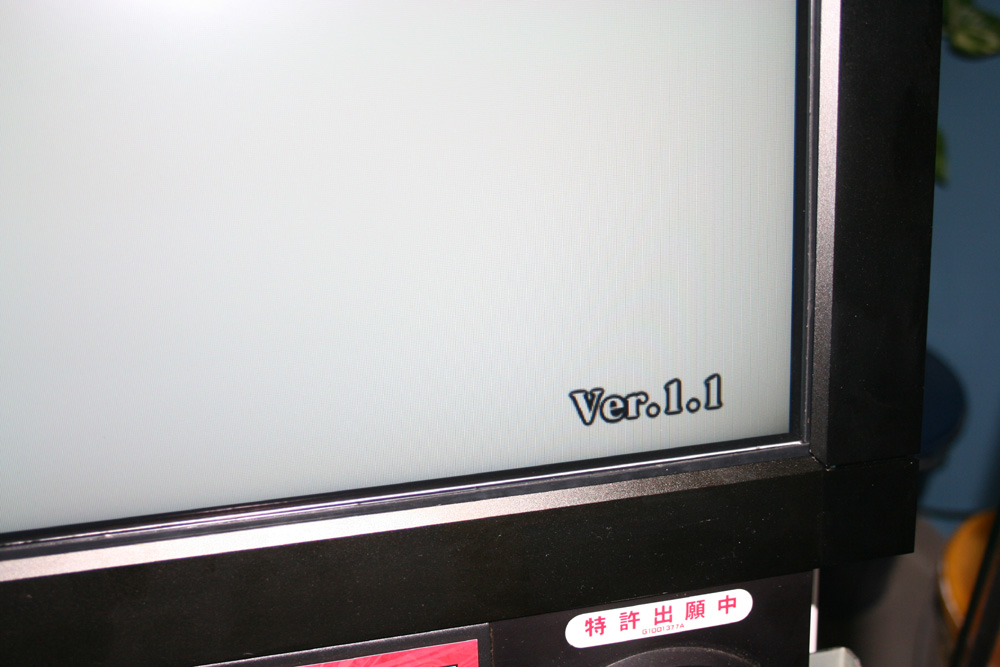well i picked up a vewlix with a Screen that looked like it was touched with dirty fingers, while refurbishing i removed the Screen and the protective glass , only to notice that the sports remained
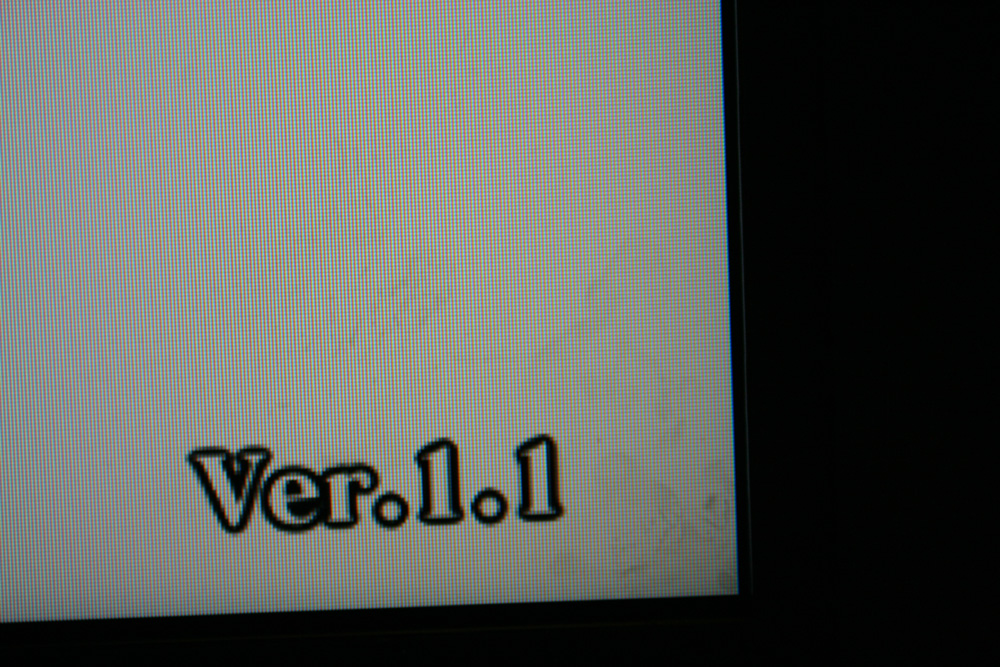
so i started to go deeper, as you can see in the following Pictures wich might help you fix your vewlix Monitor Problem.
please do this on your own risk, you can very easy mess up the Matrix or even worse hurt yourself.
no fluits beyond the protective glass !
--------------------------------------------
Screen unit

open the sides first

now upper and lower covers

remove the glass and clean it, the inner side might be the first place to look for dirt and dust, now remove the inner cover

open Frame, this is next to remove

this is the lcd maxtrix, Microfibre Cloth for cleaning

lift it very careful, maybe you should ask someone to hold it for you ?

time for a good clean,again Microfibre Cloth is a good choice, but carefull

what this did for me:
-all stains are gone
-uniform brightness
-uniform sharpness
- two spots that i suspected to be dead Pixel were dust corns behind the lcd Matrix on the lightning matt.
Screen Looks like new.
final Suggestion, when you reassemble the Screen you will have to make sure that very Little or no dust gets between the Matrix and the protective glass, wich can be very anoying, Keep that in mind when you choose the room to do this.