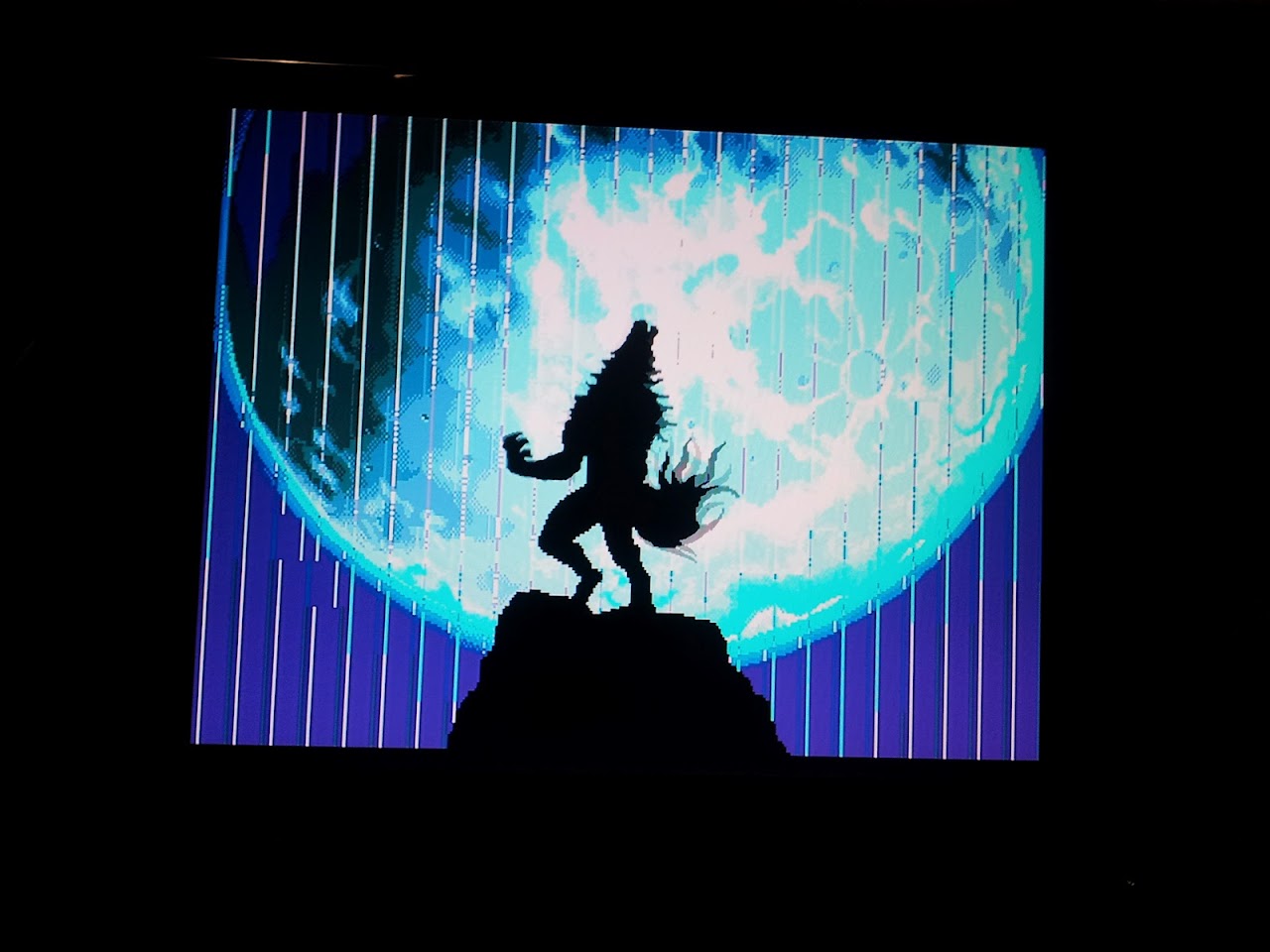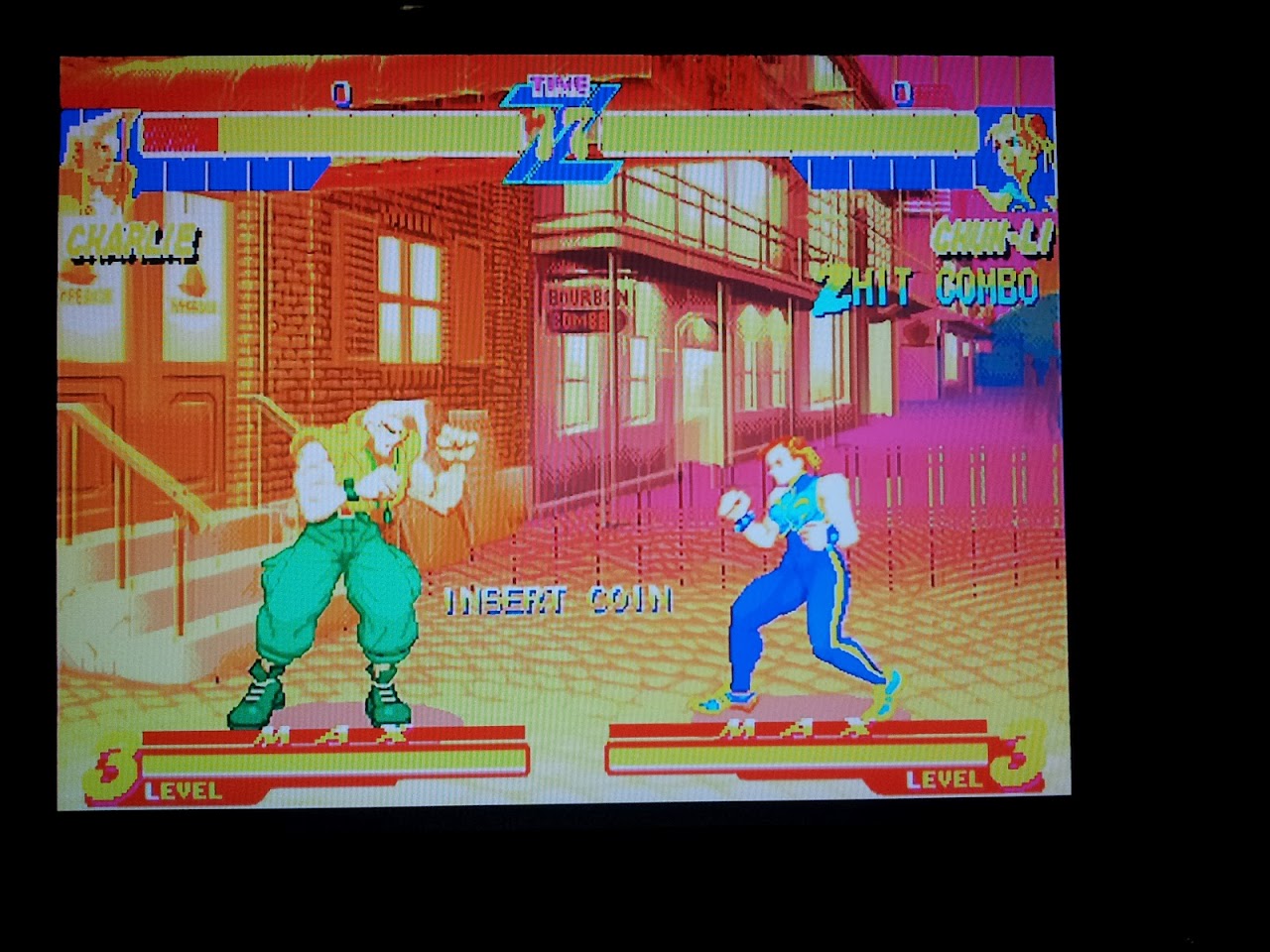I went to try my new CPS2 games and motherboard last night ( i was very excited because I'd waited all month for them ) and when I plugged SFZ + A board to my Supergun I got the Fan spinning but then nothing, no video or sound, just the fan wurring away.
I thought that maybe the boards weren't pressed togethor tightly enough so I pried A and B apart, had a quick nose at the connectors and was amazed at how many IDE pins there are
I seperated them again and spotted that a pin was completely folded over in the top left connector.
I then quickly tried Vampire Hunter just to see if maybe the pin wasn't needed and SFZ wasn't working but still nothing.
I'm wondering if anyone has repaired broken pins on the connectors before? I read on Neo-Geo.com that someone has seen a repair with a sewing needle before so It can be done I guess but i'd prefer to use a proper IDE wire really. I can't find what to use via google though. The age old problem of not know what the parts are called.
I'm picking up some Torx bits later so I can open it up and have a nose. Any help would be greatfully received
thanks
Paul''